The instructions for using Windows to create an USB flash drive OS X El Capitan installer are given in my first answer. This answer addresses concerns posted by user Fred - with respect to my first answer.
My first answer used the "Copy To…" action to extract the OS X Install ESD folder to the users Downloads folder. Here, this Downloads folder is assumed to be in a NTFS formatted volume. However in a now deleted post†, Fred - stated the following.
And yes, my Downloads folder is NOT on the system drive and NOT NTFS but ExFAT. One reason for changing the Downloads directory is that my system drive is way too small for all the smaller or bigger downloads. I am convinced, quite a lot of people use non‑default system setups, for instance do not install programs on the system drive but on another partition (as I do whenever possible). ExFAT comes in handy for various reasons, of course not for program installations and things that require NTFS permissions, but for downloads and shared drives this is very good.
BTW, I believe the "system drive", that Fred - referred to, is actually called the "Windows partition" in Microsoft documentation.
In this answer, I used the "Copy To…" action to extract the OS X Install ESD folder to a dma\downloads folder I created on an exFAT formatted drive E:. I received the following popup with a single error message.

This message is repeated below.
Cannot open output file : The filename, directory name, or volume label syntax is incorrect. : E:\dma\Downloads\OS X Installer ESD\BaseSystem.dmg:com.apple.diskimages.recentcksum
By examining the string BaseSystem.dmg:com.apple.diskimages.recentcksum, one can determine this string is referring to an alternate data stream. Since exFAT does not support alternate data streams, an error message was generated. After further testing, I can state the following.
This answer and my original answer do not require any alternate data streams which can or can not be copied from the InstallMacOSX.dmg file downloaded from Apple.
So, if this is the only error message in the popup, then you can ignore the message and proceed with creating the USB flash drive OS X El Capitan installer.
†Actually, Fred - originally posted an answer which was edited by Fred -, then me and finally a moderator. At the time of this posting, the moderator converted the answer to a comment, then deleted the answer.





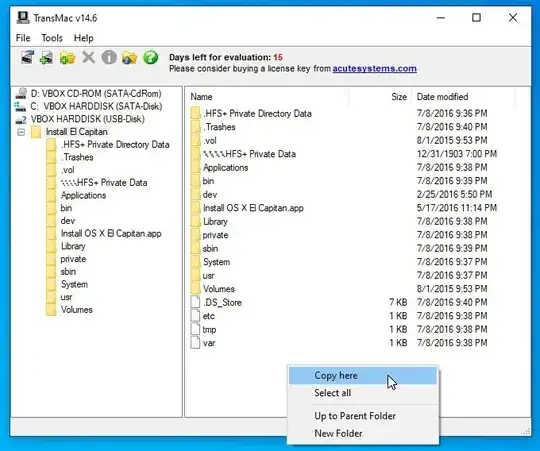





InstallMacOSX.dmgfile to an exFAT formatted partition! I got an error that one file could not be copied! By using an NTFS formatted partition all the files inInstallMacOSX.dmgcould be unpacked and copied there. – Fred - Oct 25 '22 at 18:17InstallMaxOSX.dmgfile from the Apple Store. If this is what you did, then you are not following my answer. Therefore, I have no idea how to advise you. – David Anderson Jan 30 '23 at 14:11InstallMaxOSX.dmg. I did not encounter any issue that I would consider as "Not Responding". I have reread Razzupaltuff's comments and I cannot find where Razzupaltuff was having the same issue. – David Anderson Oct 12 '23 at 20:24InstallMacOSX.pkgpackage file, then can you explain why you cannot resolve this issue the same way Razzupaltuff did? I would also like to point out that nowhere in my answer do I show "the dir structure inside the pkg file". – David Anderson Oct 12 '23 at 20:43