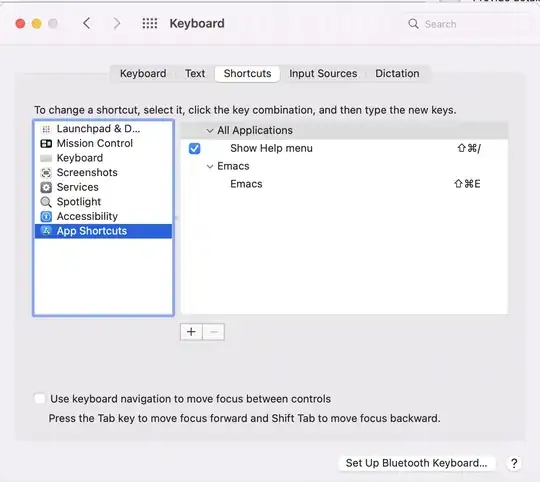I have just bought a MacBook Air for professional reasons and I am new to MacOS. Before that, I have been using Linux (Ubuntu and NixOS) for a long time.
I would like to define a hotkey to open my beloved editor Emacs. I tried:
Unfortunately, it does not work.
How can I fix this? Why it does not work?
Also, considering my lack of common-sense, what would be a good keybinding?
Obs.: I used to use super-key (windows logo) and letter e.
Thanks.