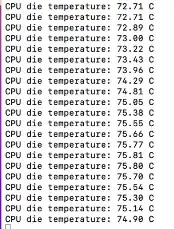Lately it's becoming impossible to use my Mac, it always throttle, I thought it was getting too hot, but I checked the temps and while it was throttling, with Kernel_task at 1000% CPU use, the temps were pretty normal. I was only running Shadow, which is a gaming streaming service. I tried rendering a video earlier to see if it was a shadow only issue, but same thing happened.
I tried resetting SMC and nvram multiple times, didn't help. Is there any fix without needing to install anything sketchy?
Edit : I tried all the solutions of changing the charging port form left to right, right to left, using in closed clamshell mode, low power mode, even not plugging a power cable at all, nothing works.