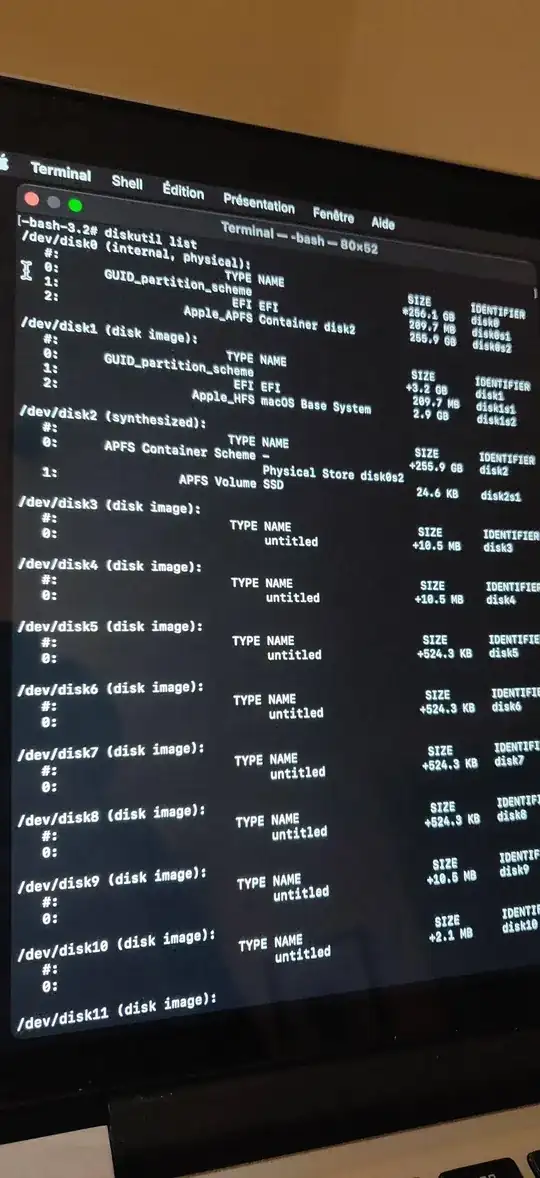Posted the same question on the Apple forum and got the following answer:
When you boot into Internet Recovery, the minimal system creates over
25 RAM-disks, of type disk-image, all modest in size, and uses them to
hold temporary items. This leaves the boot drive completely free to be
Repaired, Erased, or whatever needs to happen.
Trying to remove them will crash Recovery.
Those RAM-Disks are not permanent. Just restart into regular mode or
Safe mode, and they will be gone.
Another answer with additional explanation:
In that report, your "real" disk is Disk0, size about 256GB, and it
holds a GUID partition Map, an EFI partition, and a container-disk.
Synthesized inside the container-disk is disk2, which contains the
components of your APFS drive.
Look closely at the SIZES of those items.
Since diskutil list is recomputed at every startup, when you start up
without Internet recovery active, your APFS Volume will likely move to
a different disk number.