I'm trying out Raycast app without any prior experience of its kind such as Alfred. To my astonishment, it has a built-in Switch Windows functionality which I can assign a hotkey. I am trying to replace the hotkey for Mac OS' App Switcher with that of Raycast's Window Switcher(CMD+Tab). However, it seems (CMD+Tab) is not an overridable shortcut.
I seriously hate how app switcher works and would love to adopt a more reasonable window switcher without additional applications. Any help will be greatly appreciated.
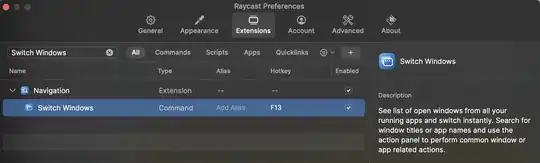
swthen ⏎ (3 keystrokes) takes you to 'Switch Window' command prompt:Filter by application name or window titleand from there one can filter any window in any application by text. This ain't anything like macOS built-in graphical window switcher. – Aivar Paalberg Nov 30 '21 at 11:16sw, it filters outSwitch Window(unless you have setswas alias or hotkey) and selects it. Press enter. Now you are inSwitch Windowand its prompt. Filter out any open application or window by entering text for filtering. Select desired, press enter and there you are. Fully keyboard based without need to raise your hands. – Aivar Paalberg Nov 30 '21 at 12:50