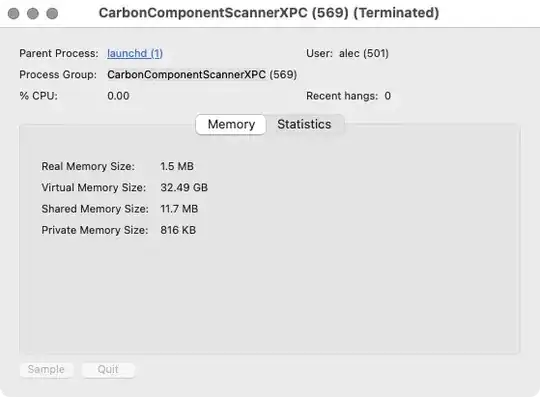I am using a m1 MacBook Pro and do not want any intel applications. Therefore all apps I install are either universal or plain arm64. But rosetta2 is still activated because ms office 2019 which updates itself to arm version later is distributed in intel binary. After that, all apps I use are native.
However, the 'CarbonComponentScannerXPC' exists as the only process with Intel code. The Activity Monitor tells me perhaps it is from the AudioToolbox framework. I search on the Internet but cannot find more information. Can anybody tell me what purpose it serves? Is there any way to remove or stop it?