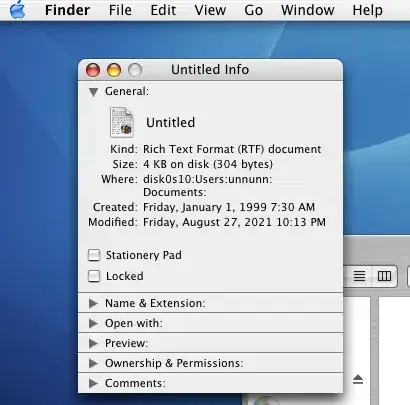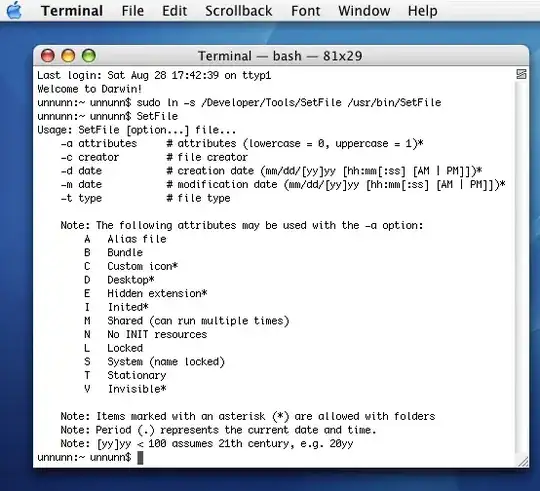According to this page https://apple.stackexchange.com/a/99599/430607 creation time can be changed with Xcode Command Line Tools.
SetFile -d
But where can I get Xcode Command Line Tools for Mac OS X 10.3?
Is there perhaps another solution? I want to set my timestamps for my files correctly.