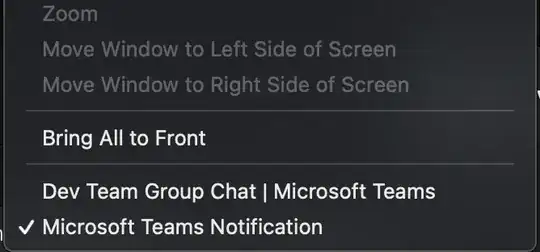Is there a way to make ⌘-tab switching to Microsoft Teams actually focus on the app? There's a hidden/ invisible window called "Microsoft Teams Notification" that is always the default selection when I tab back, which means the actual app I want to use is still buried under other stuff. Ideally I would be able to swap to the right window and be brought into the chat box, but at this point I will settle for just the first part.
I've tried writing Apple Script to force the issue, but it looks like Teams does not provide hooks for Apple Script.