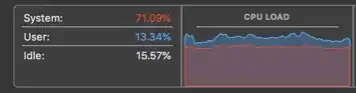For example, at the bottom it shows "System: 1.45%, User: 1.55%, Idle: 97%".
Yet in the process list I see under "% CPU" Activity Monitor 20%, WindowServer 13%, Firefox 10%, coreaudiod 9% etc.
I assume this can have to do with multiple cores; in any way this is super confusing and makes it very hard to see what's really using resources.
How can I make these numbers add up (like in the Windows Process Explorer, for example)