I used EaseUS partition on bootcamp in order to resize the storage on my Windows OS. After succesfully resizing it, the mac OS is missing. Whenever I restart my Macbook Air and hold alt(option) button, it only shows windows.
I tried the diskutil list and gpt disk show and here's what I found:

UPDATE:

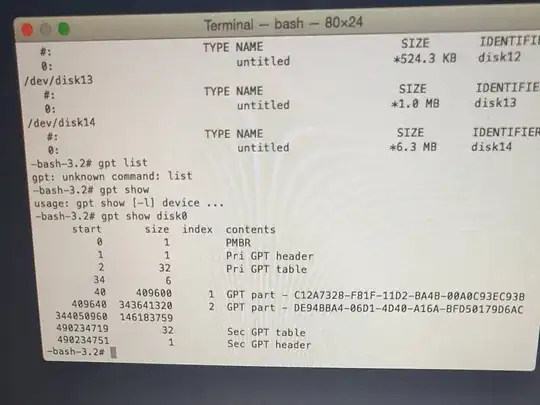

DE94BBA4-06D1-4D40-A16A-BFD50179D6AC) where normally a Apple type partition would be found. If you are using Mojave or newer then this should be an APFS partition type (7C3457EF-0000-11AA-AA11-00306543ECAC). What version of macOS and Windows are you using? Did you use the Boot Camp Assistant to install Windows? What is the model year of your MacBook Air? Have the images you posted changed after the research in your UPDATE comment? – David Anderson Jun 06 '21 at 21:09