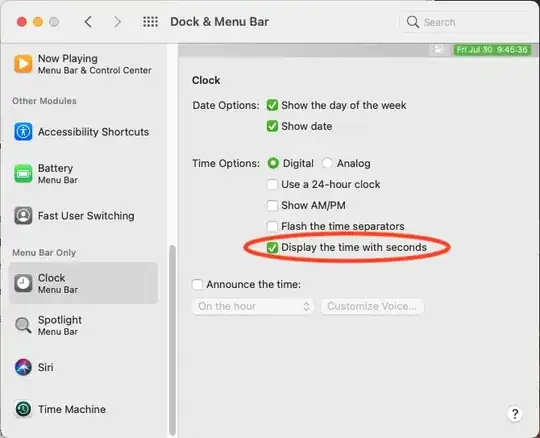I work in an environment where seconds are critical.
Is there a way to display the time with seconds in the menu bar on macOS Big Sur? More specifically, I am referring to the Date and Time at top right in the menu bar which users can click on to open the Notification Centre.
The instructions I find on the Internet seem to pertain to older macOS versions, and are no longer applicable.