I don't know the nomenclature for this, but there used to be always a little file icon at the top of say, a pdf or jpeg which could be dragged to put the file somewhere else (eg paste it into an email). It looked like this (I'm talking about the little icon to the left of the word 'gray's' in this screenshot):
However, on Big Sur, the default behaviour for this little icon is hidden until I hover my mouse. So, by default, I see this (sans icon):
I would like this little icon to always be present at the top of all files, like it used to be. Is there a way to do this?
(My apologies for not knowing the name for this little icon!)
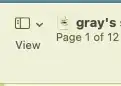


defaults write com.apple.Preview NSWindowSupportsAutomaticInlineTitle -bool false(quit and relaunch Preview). If you want it everywhere, see the answer here: https://apple.stackexchange.com/questions/408475/revert-ui-on-big-sur – Redarm Feb 15 '21 at 16:25