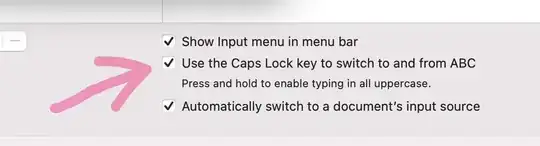The problem described in Disable mouse interference in Cmd-Tab overlay? is annoying, but I can live with it. What I cannot live with is the very same problem, but happening when switching input sources, aka keyboard layouts. I use multiple keyword layouts and I need to switch them 500 times per day, reliably. I'm using this key to do that:
The issue is that in like half of the times I want to switch input sources, which is typically when I'm typing, the "mouse" cursor is parked in a position on the screen which interferes with the input source switching overlay, causing the wrong layout to be chosen and driving me completely mad. What can I do to ban the cursor from ruining my life? Thanks!