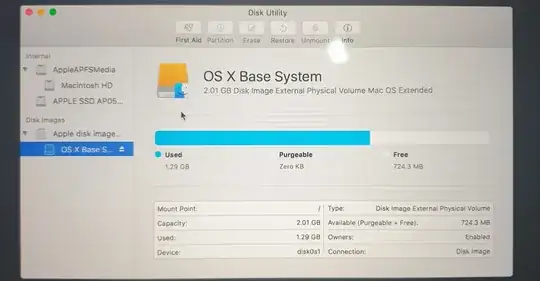 So after updating to Big Sur a lot of problems hit my mac all at once and I decided to roll it back. Since I didn't make a backup (dumb move I know) I had to basically start from scratch. Before I did so I backed up my current state to an external ssd and then erased the mac via recovery mode. Now its in recovery mode and the reinstall macOS keeps giving me an error and I can't restore from the Time Machine backup as it starts looking for the SSD but never finds it. I would like to try and get it running mojave or catalina or at least anything because in its current state it's useless
So after updating to Big Sur a lot of problems hit my mac all at once and I decided to roll it back. Since I didn't make a backup (dumb move I know) I had to basically start from scratch. Before I did so I backed up my current state to an external ssd and then erased the mac via recovery mode. Now its in recovery mode and the reinstall macOS keeps giving me an error and I can't restore from the Time Machine backup as it starts looking for the SSD but never finds it. I would like to try and get it running mojave or catalina or at least anything because in its current state it's useless
Macbook pro 2016 500GB SSD