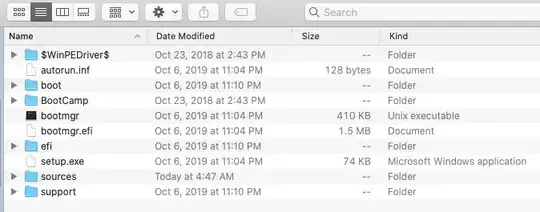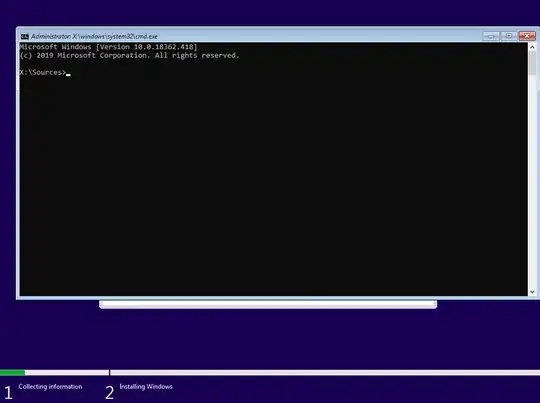I am the owner of a MacBook Pro 2018 and I want to install Bootcamp on an external drive.
I've been following a guide I found on the internet here, and I managed to create a bootable drive, but couldn't include the required drivers on it for continuing with the installation. I can't use neither the MacBook Keyboard/Touchpad or wireless keyboard/mouse, and I don't have any USB ones.
Someone called David Anderson (I think he's on here) commented on that guide that it'd be recommended to use the dism command as follows:
Dism /image:<path_to_image_directory> /add-driver /driver:<folder_containing_INF> /recurse /forceunsigned
The thing is that I don't understand how to do it, it sounds too abstract for me.
Could anyone shed some light on this?