I am new in the internet forums. I apologize in advance.
I believe I have a similar problem than the one described in second_step, since I am coming from a removal of Ubuntu dual boot. But the difference is that I don't want to loose any data and I'm not sure if this is the case of the above link.
I have a Macbook Pro and the partition where I have all my personal data cannot be mounted. That is the disk0s2 with 461.8GB. In fact, it does not appear in the Disk Utility of the Recovery Mode.
After following the strategy described in first_step, I realized about the FFFF... issue on disk0s2 and I succeeded to remove the FFFF... by changing its type to CoreStorage type of partition according to the non-zeros at the beginning of the partition, as mentioned in the above strategy.
The current partitions map is as follows:
After inspecting the bytes at the beginning of disk0s2 partition, I spotted NXSB sequence which is meant to define an APFS partition. Therefore, my first failure was to convert disk0s2 to CoreStorage instead of APFS.
Unfortunately, the disk0s2 partition still does not appear in the Disk Utility application of the recovery mode.
Then, just to try, the recovery mode allowed me to install OS X Mountain Lion 10.8. in the partition named "bigpart". Now I have a working an OSX in the "bigpart" partition. I presume the 10.8 is the factory version. Once logged in, I'm going to the Disk Utility and I still don't see the partition of my personal data disk0s2. The installation of OSX in "bigpart" partition could have been my second failure.
I would appreciate so much any help in order to not loose my personal data in disk0s2.
I have upgraded from Mountain Lion (which was in disk0s4 "bigpart") to El Capitan. In order to taggle APFS I need to be, as far as I know, on High Sierra or beyond. Another problem has raised: I don't have enough space in disk0s4 to upgrade MacOS to High Sierra or beyond. Neither High Sierra nor Catalina can be fully downloaded. I'm wondering if somehow I can take advantage of disk0s3 and merge it with disk0s4, in order to increase the size of disk0s4 in 7.9GB extra coming from disk0s3. I don't care about disk0s3, in fact it is empty. This should be enough since I'm lacking just a bit of space for the installation of Catalina. The diskutil list current outcome after upgrading to El Capitan is as follows. Different than before, since now disk0s4 has become Apple_CoreStorage type.

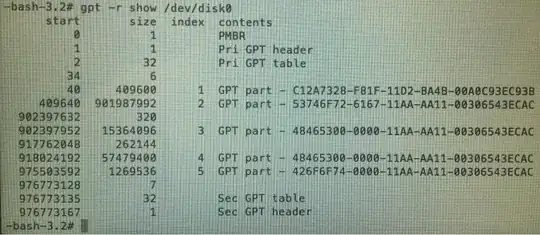




disk0s2was bootable before you deleted Ubuntu? – David Anderson May 06 '20 at 10:3453746F72-6167-11AA-AA11-00306543ECACto7C3457EF-0000-11AA-AA11-00306543ECAC. If all goes well, you should be able boot fromdisk0s2. – David Anderson May 06 '20 at 10:417C3457EF-0000-11AA-AA11-00306543ECAC, then restarted the Mac while holding down the option key. If the Catalina partition did not appear in the Mac Startup Manager, then I suppose you might as well upgrade from Mountain Lion to El Capitan, then to Catalina. – David Anderson May 06 '20 at 11:32disk0s2is still a Core Storage type and you do not have enough space to upgrade any further. It would seem I am not helping. You should seek someone more qualified than me. – David Anderson May 06 '20 at 21:58