I want to paste a file into /System/Library/Java/Extensions path but there is no "paste" button
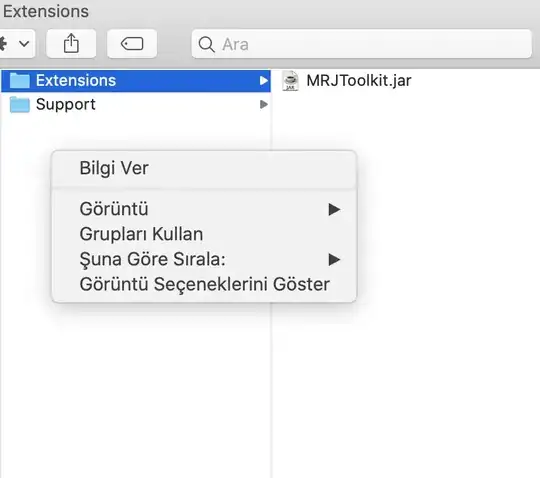 . So I tried to change permissions, but when I checked I already have the permission to read & write. to this folder. Finally I tried to paste this file via Terminal. But this time it says "no such directory or file"
. So I tried to change permissions, but when I checked I already have the permission to read & write. to this folder. Finally I tried to paste this file via Terminal. But this time it says "no such directory or file"
How can I solve this issue?

/Systemand below. What do you want to accomplish here? – nohillside May 02 '20 at 17:12