I reinstalled Catalina and everything works just fine with installation. but I am stuck at here and the setup assistant doesn't show up after the installation.
I tried I Cloud account and I tried also the old user password
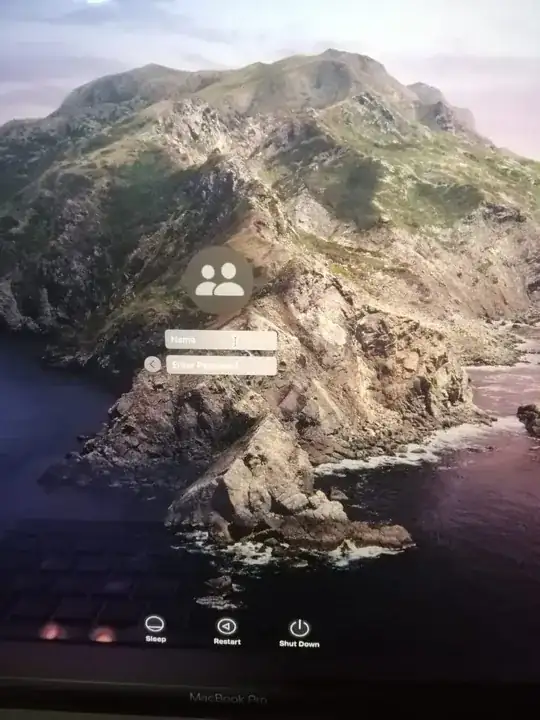
- 123
2 Answers
This is completely normal. This is a macOS setting that some users prefer because it might provide more security. Do you remember the Username of your user when you were on Mojave (Or High Sierra)? If so, that is your username in the "Name" field. Password is the password to that user.
If you don't remember your creds:
If you don't remember your login information, you can try using macOS Recovery to find out. First, boot macOS Recovery by restarting and pressing Command + R. Next, access the Terminal. If you had your disk encrypted, then first, you would need to type diskutil unlockVolume diskID and type the password of the disk. Then, type diskutil mount diskID. Then, you can do cd /Volumes/VolName/Users and ls. This will show you all users on the Mac.
Good Luck!
- 889
- 1
- 6
- 22
https://apple.stackexchange.com/a/324521/371580 This helped me alot. If you resintalled on existed Mac OS most probably setup assistant will not show up. If this was the problem Delete .setupassistantdone from recovery terminal search for it and delete it then everything will be okay. Find more details with steps in this answer
- 123
sudo dscl . -createfrom Single User Mode to create a new user. – Todd Apr 18 '20 at 23:18sudo dscl . -createwas a suggestion should you run into the problem again. – Todd Apr 19 '20 at 06:06