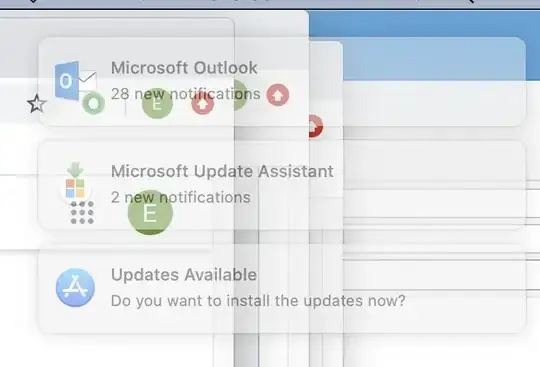I'm using Finder's "Connect to Server" with a "vnc://..." address to access a desktop remotely, from one Mac to another (both running the latest Catalina), and have always had an issue with notification windows (in the upper right corner) that fade-in/fade-out, leaving a "ghost" of the window behind indefinitely. I can't click on the things behind the windows, and clicking on one of these doesn't do the thing it normally would if the window was fully opaque. For example, this shows a couple MS Outlook/Update notifications, and an App Store notification.
And here it is with a menu opened up underneath it. You can only click on a menu item by going in between the gaps of the windows (only the first item is accessible in this example):
I can make them go away temporarily by turning on "DO NOT DISTURB" mode for notifications. But I'm looking for a way to fix this behavior without disabling notifications. I don't know yet if this happens with other VNC viewers besides the one built-in to MacOS/Finder. I can try that out later. And I'm also planning to try turning off animations if there isn't some other solution out there. (How to turn off all animations on OS X )
BTW, This has been happening for me with older versions of MacOS as well.