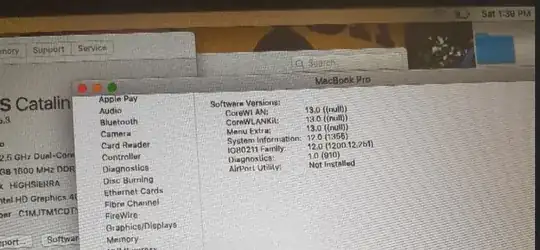WiFi is unable to turn on and connect to network. I have tried many options available on the Internet and nothing is working to allow my MacBook Pro to connect to a WiFi network.
When in System Report under the WiFi tab it states Airport Utility: Not Installed (as shown in attached picture).
When I try to delete the network and reinstall it the WiFi option is not available in interface/service name (as shown in pic.)
I attempted to reset NVRAM & SMC - this turned WiFi on for a few seconds allowed me to connect then it dropped again and I was not able to turn WiFi back on; so back to square one.
Any help fixing this would be greatly appreciated.
Running macOS Catalina - model A1278