I just installed Macos Catalina. After the update I did a check on what's new and I found something new which is a double / redundant "Applications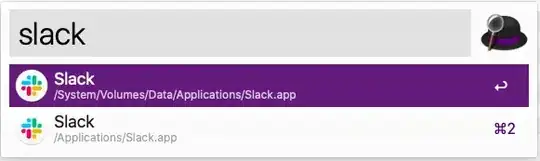 " folder. Usually the old Application folder is located in Disk / Users / Applications, but now there is also an Application folder in Disk / System / Volumes / Data / Applications.
" folder. Usually the old Application folder is located in Disk / Users / Applications, but now there is also an Application folder in Disk / System / Volumes / Data / Applications.
My question is: can I deleted the old Application folder? Because it's consuming my hard disk. And if I delete the old application folder, can it disrupt the app's performance?