Something is wrong with my keyboard or Mac settings for key repeat rate and delay.
My Keyboard settings are as follows:
Yet when I hold down my keys one of two things happens. A) The character only appears once or B) I get foreign character options such as:
I tried the terminal commands from How to increase keyboard key repeat rate on OS X? to no avail.
I tried resetting the NVRAM to no avail.
I tried rebooting my Mac to no avail.
What does work is I can use the Keyboard Viewer and if I click on a character (such as ’S’) I do get sssssssssssssssss, but if I press the physical S key the Keyboard Viewer shows the keypress but I only get the same foreign character options again.
So, is this a physical fault on my keyboard or what??
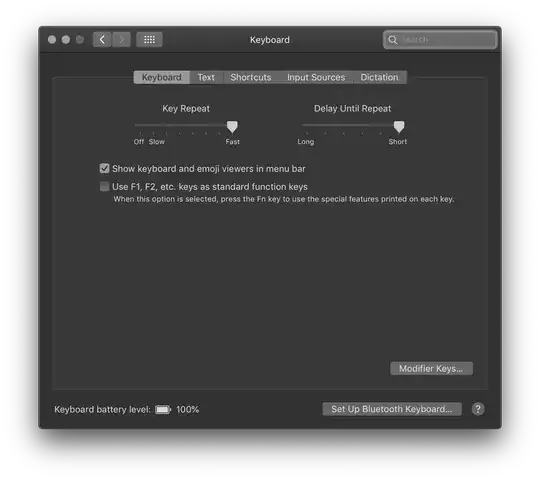

ApplePressAndHoldEnableddefaults setting. I tagged a comment for Monomeeth [who is one of the moderators here] to have a look at some of them & see if we can cross-link in some useful way. – Tetsujin Aug 27 '19 at 12:26