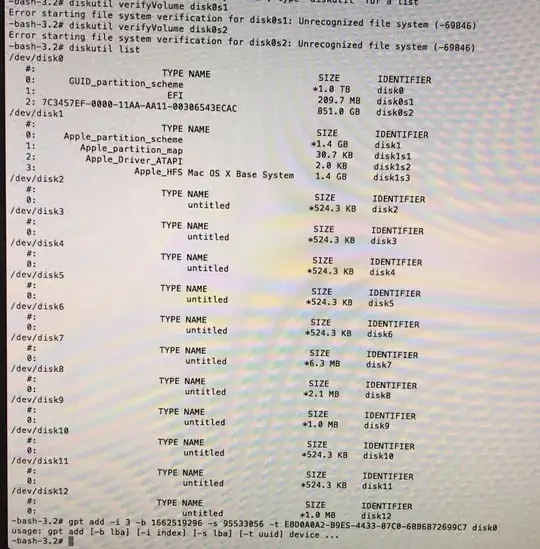I know many people have had similar kind of issues and I tried to fix this with the answers I found but with no luck.
- Device: iMac 27" mid 2011
- OS: Latest High Sierra (I think the recovery mode is maybe the Lion version?)
I have Linux partition with High Sierra, and been using it with no problems at all. Now I did a Bootcamp partition too and installed Windows 7. After that, I am now unable to boot to Mac and in recovery mode I can see that the main partition type is now FFFFFF-FFFF...
The partitions in a nutshell are like:
- High sierra, ~850 GB
- Linux, ~100 GB <- This can be deleted
- Bootcamp, ~49 GB <- This can be deleted
What I have tried:
I did the gpt destroy disk0 and after that added all the volumes back with
gpt create -f disk0
gpt add -i 1 -b 40 -s 409600 -t C12A7328-F81F-11D2-BA4B-00A0C93EC93B /dev/disk0
gpt add -i 2 -b 409640 -s 1662109312 -t 7C3457EF-0000-11AA-AA11-00306543ECAC /dev/disk0
and so on..
then then trying to verify the volumes with diskutil verityVolume disk0s2 I get
"Error starting file system verification for disk0s2: Unrecognized file system (-69846)"
Now I am at the point where I do not know what to do anymore.
Where I started:
And where I am now:
I just want a easiest way to get MacOS back to working with the data that's in there if possible and all the other partitions are disposable.
Or I would like to know how to just format the drive and remove all the partitions so I can do a clean install (plan B).
All comments appreciated! Thanks!
Edit1: Oops I forgot that of course I can just format the drive via the graphical disk utility tool.