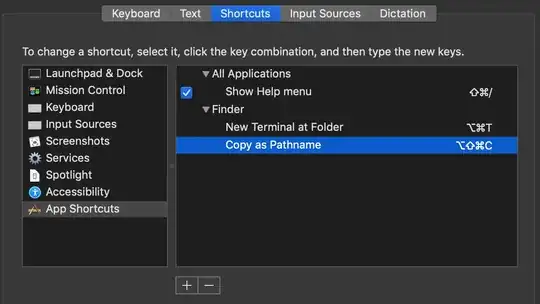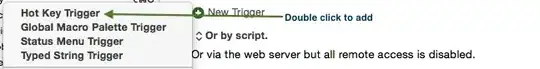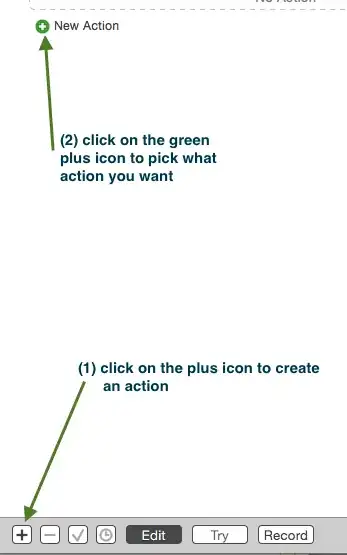I made a shortcut with Automator to open a file with VS Code in Finder. But I can't assign it to the desired keyboard shortcut (command + option + c) because it is already taken by 'Copy "filename" as Pathname' shortcut. I can't reassign in System Preferences -> Keyboard -> Shortcuts -> App Shortcuts because it has a variable name in it.
Asked
Active
Viewed 138 times
0
-
Do you need 'Copy as Pathname' at all, or would you consider losing it in favour of your own? – Tetsujin May 28 '19 at 16:12
-
@Tetsujin I don't really need it. Just didn't see other solution for this problem. – zzsolt May 28 '19 at 17:29
-
See if https://apple.stackexchange.com/questions/177132/how-to-set-h-to-enable-show-hidden-files/177138#177138 or https://apple.stackexchange.com/questions/265916/single-key-keyboard-shortcut-run-or-raise-applications/265920#265920 might help; but I'm not certain of your actual intent, so I can't be specific without more detail. – Tetsujin May 28 '19 at 17:34
-
@Tetsujin I want assign a shortcut to a key combo which is already taken. So I tried to remap that shortcut which is currently having that key combo, but unsuccesfully because it's full name in Finder is 'Copy "file/folder" as Pathname' where file/folder is the currently selected. You can see it clicking on Finder -> Edit and holding down the alt/option key. – zzsolt May 28 '19 at 17:43
-
*Ahhh...* I see. Then you're stuck, I think. You at least need someone smarter than me to achieve that, sorry. Wish you luck anyway :) – Tetsujin May 28 '19 at 17:46
-
On second thoughts... why can't you just change that to something 'useless' & set your chosen key combo to your new function - as in my posted examples? The variable is a red herring. – Tetsujin May 28 '19 at 17:50
-
In order to change the key combo for that shortcut I need to know it's full name and that's the problem, I don't know it. – zzsolt May 28 '19 at 18:50
-
@Tetsujin https://apple.stackexchange.com/questions/808/find-and-change-system-shortcut in EDIT: Response to comments: 1) is about my problem. The one with the Quick Look example. – zzsolt May 28 '19 at 18:56
-
I use Keyboard maestro to remap my keys. I just check and I was able to use option + command + c to invoke my Keyboard Maestro action. Provide more details on what your automator script does and I may be able to duplicate it with KM. – historystamp May 28 '19 at 20:20
-
@historystamp added a picture in description. – zzsolt May 28 '19 at 21:32
-
OK. Let's start over with something I just realised. You made those shortcuts in the first picture. They are not default & in fact are in the wrong place. New Terminal should be in Services [already there, you shouldn't need to add it.] Copy as Pathname doesn't exist as a menu item, so your attempt to change its command will not work. Don't try picking apart the system just to add a key command, you'll break something. See https://gist.github.com/tonysneed/f9f09bfa28bcf98e8d8306f9b21f99e2#gistcomment-2311154 – Tetsujin May 29 '19 at 06:35
-
Those shortcuts in the first picture are already created. In the App Shortcuts menu you can assign keys to those already existing commands. Let say in Safari you have "New Window", "New Tab" and you want to assign other keys to those commands. There you can do it, and if you don't need it anymore you just remove it. – zzsolt May 29 '19 at 08:46
1 Answers
2
Here is how I used the control + command + c keys in Keyboard Maestro. It's a paid app with a free trial period. Frankly, I didn't have much luck defining apple's keyboard short cuts. It was all confusing to me.
Start up Keyboard Maestro https://www.keyboardmaestro.com/main/
Keyboard Maestro does come with an assist to help you create your first action. It's a little confusing at first to figure out what button to click when. They do have a forum.
click on the plus icon to create a new action
pick what key you want to be the hotkey. ( not shown )
add a new action. request to see the list of actions
create new action.
historystamp
- 1,900