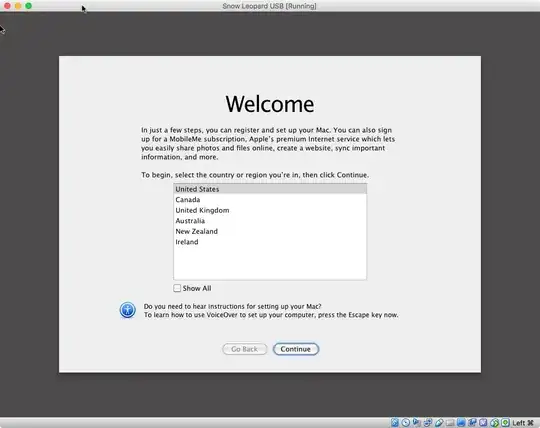I am not that savvy with Macintosh computers so I can't figure out why the install disk keeps ejecting when I attempt to boot from disk by holding down the "C" button or the option button.
It is not the optical drive as I was able to boot into Linux using a live CD.
While in Linux I formatted the hard drive I want to install the OS onto as HFS+ and had no problems.
I think I may be using the wrong installation disk since I can't confirm this disk belongs to this machine.
The disc reads:
MAC PRO
MAC OS X INSTALL DVD
VERSION 10.6.2
DISC VERSION 1.0
2009 APPLE INC.
Computer identifies as:
A1186 MAC PRO 2.66QX/2X512/7300GT
How can I determine if this is the right disc and/or which is the latest retail disk I can use on this machine?
UPDATE: Thank you to everyone who took the time to answer. From what I am understanding from the responses collectively is that determining which install disk came with my machine is going to be not as straightforward as I thought. Second regardless of what I choose to do I would need to start with Snow Leopard first and then work my way up. I was thinking the along the same lines as in I probably dont have the right disk.
Since I posted this question I have been on the phone with Apple Support as Bmike had suggested for an unbelievable amount of time. The customer service rep was a nice guy I felt that he wanted to help but was ultimately not well versed with apple products from this time period. He told me that the disc I have isn't model specific and that any disc should work, he didnt seem to worried about weather it was the correct one. Also I gave him the serial number and despite this he could not tell me what specific disk I would need to boot, instead he focused on getting the machine to boot with the disc I had on hand. We tried every possible keyboard combination while booting, booting while connected to a network via ethernet, resetting the svram, nothing worked. He ultimately set me up with an appointment to an Authorized Service Center. I am not sure if I will go as I dont want to explain everything and spend time just so that the genius bar can conclude the same thing or worse tell me that this model is no longer supported (which is the most annoying statement) its like taking a 2009 Prius in for service and Toyota saying oh man sorry bro that model has been discontinued we only meant for you to buy our super expensive computer to use for 100k miles then we expect you to trash it and buy another one.
I was lucky to find another drive from another MAC PRO that has the operating system on it and I plugged it into the computer in question and it booted just fine. So before I try and get my hands on Snow Leopard, I am going to attempt to clone the bootable drive and hope that the clone will boot without any issues. Problem is that the bootable drive is 2TB and I only have 250 GB drive as a target drive, so I plan to shrink the partition on the bootable drive and then clone it to the smaller drive that would have the same partition structure. I have never done this and I know its harder than I am making it seem, can anyone give me any tips or advice on how to do this correctly? I read somewhere that I might have to change the blocksize, true? I am planning on using Clonezilla. Sorry I typed way too much.
link to new related question: I am trying to clone a 2TB drive that has mac os x 10.6.8 onto a smaller drive but dont know what I am doing