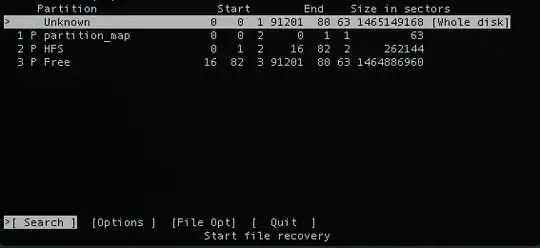While installing bootcamp I accidentally deleted (clean) the entire disk, now my entire data is gone. I saved it as it was in an image on an external disk. Disk utility won't mount the file and even when I mount it from command line, it won't repair the disk.
I used Testdisk and it's telling me that currently my partition looks like this:

when I run "deep search", it finds these two partitions:
 Now how can I restore my data? How can I restore the correct partition table?
Now how can I restore my data? How can I restore the correct partition table?