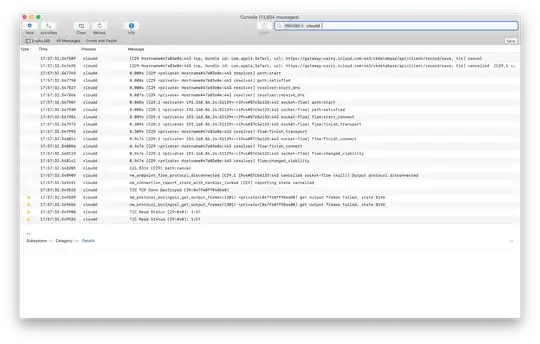Trying to figure out how to see activity happening while iCloud Files is syncing. The macOS Console application shows messages from cloudd, but nothing very useful:
The Activity Monitor does not show cloudd nor other process transferring much data either.
I'm looking for log files under /var/log or ~/Library/Logs, but cannot find anything.
Is there any log file that could be used with tail to see iCloud sync activity in real time?