This is a "study" –an attempt– to find pragmatic ways to identify and "use" AS's UI elements:
Code below works in principle but must be adapted to individ. case (e.g.: find second image).
I am not an IT professional so I apologize for a distinct lack of "on error" code – Sorry!
… nor is this meant to be a "Comprehensive Guide" on AppleScript, rather a "Travel Journal".
(BTW: AirBook, i7-3740QM, 8GB. Repeat-loops on "entire contents" may take 70+ sec's.
System: MacOS X High Sierra 10.13.6, Applescript 2.7. Commands may vary with versions.)
I started my search here at Ask Different, my below "results" mostly apply to thread:
How to know the name of UI elements using Accessibility inspector (or any other tool)
1) How many˜˜ UI elements are there in a "Ask Different" window? …
"Frame": tell application "System Events" to tell process "Safari"
set frontmost to true
set i to 0
Start: set listItems to (entire contents of window 1 as list)
Next: repeat with thisItem in listItems
set i to i + 1
end repeat
end tell
"Result" in
ScriptEditor: 951 -- display dialog ("UIElems:" & i)
¯¯¯¯¯
How many˜˜ elements are there in which different classes? …
Classes: if (class of item i of listItems is static text) then
set classCount to classCount +1
end if
¯ ¯ ¯ ¯ ¯ ¯ ¯ ¯ ¯ ¯ ¯ ¯ ¯ ¯ ¯ ¯ ¯ ¯ ¯ ¯ ¯ ¯ ¯ ¯ ¯ ¯ ¯ ¯ ¯ ¯ ¯ ¯ ¯ ¯ ¯ ¯
"Results" in ScriptEditor:
static text (376), group˜˜ (337), UI element (166), button (51),
radio button (12), menu button (6), image (2)
(1 inst. each:) toolbar, scroll area, scroll bar, text area, text field,
tab, checkbox, splitter group, splitter
(˜˜ The "static text" you are just now reading is at the end of this "upper" hierarchy:
Group> WebArea> ScrollArea> Group> Group> TabGroup> SplitterGroup> Window
Several levels contain ≈400 real elements: every paragraph & bullet point is a StaticText !)
≈≈≈≈≈≈≈≈≈≈≈≈≈≈≈≈≈≈≈≈≈≈≈≈≈≈≈≈≈≈≈≈≈≈≈≈≈≈≈≈≈≈≈≈≈≈≈≈≈≈≈≈≈≈≈≈≈≈≈≈≈≈≈≈≈≈≈≈≈≈≈≈≈≈≈≈≈
2) How to identify e.g. those 2 images within 951 UI elements & what to do:
(From here on only differing code-parts, e.g. "Next" are posted; _/¯ = line break.)
Next: set imgNums to {}
repeat with thisItem in listItems
set i to i + 1
Then: if (class of item i of listItems is image) then
set imgNums to imgNums & i
end repeat
return imgNums _/¯ end tell
¯ ¯ ¯ ¯ ¯ ¯ ¯ ¯ ¯ ¯ ¯ ¯ ¯ ¯ ¯ ¯ ¯ ¯ ¯ ¯ ¯ ¯ ¯ ¯ ¯ ¯ ¯ ¯ ¯ ¯ ¯ ¯ ¯ ¯ ¯ ¯
"Result" in
ScriptEditor: {111, 255} (≈ 70 sec.! Searching 951 items is tedious…)
¯¯¯¯¯¯¯¯¯¯
… or just "context" the first … (≈ 7 sec.!)
Next: if (class of item i of listItems is image) then exit repeat
end repeat
Then: tell thisItem to perform action "AXShowMenu" _/¯ end tell
≈≈≈≈≈≈≈≈≈≈≈≈≈≈≈≈≈≈≈≈≈≈≈≈≈≈≈≈≈≈≈≈≈≈≈≈≈≈≈≈≈≈≈≈≈≈≈≈≈≈≈≈≈≈≈≈≈≈≈≈≈≈≈≈≈≈≈≈≈≈≈≈≈≈≈≈≈
3) How to get at AppleScript's "verbal description" of a UI element?
Next: repeat with thisItem in listItems _/¯ set i to i + 1
Then: if (class of item i of listItems is image) then
return (item i of listItems as list)
exit repeat
end if _/¯ end repeat _/¯ end tell
¯ ¯ ¯ ¯ ¯ ¯ ¯ ¯ ¯ ¯ ¯ ¯ ¯ ¯ ¯ ¯ ¯ ¯ ¯ ¯ ¯ ¯ ¯ ¯ ¯ ¯ ¯ ¯ ¯ ¯ ¯ ¯ ¯ ¯ ¯ ¯
"Result" for image 1 in ScriptEditor:
image 1 of group 15 of group 6 of UI element 1 of scroll area 1 ¬
of group 1 of group 1 of tab group 1 of splitter group 1 of window ¬
"applescript - How to know the name of UI elements using Accessibility ¬
inspector (or any other tool) - Ask Different" of application process ¬
"Safari" of application "System Events"
¯ ¯ ¯ ¯ ¯ ¯ ¯ ¯ ¯ ¯ ¯ ¯ ¯ ¯ ¯ ¯ ¯ ¯ ¯ ¯ ¯ ¯ ¯ ¯ ¯ ¯ ¯ ¯ ¯ ¯ ¯ ¯ ¯ ¯ ¯ ¯
[Last three lines may be shortened to "window 1" – it's still in front …]
– which is this image … 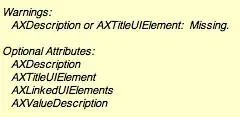 … of the above mentioned thread.
≈≈≈≈≈≈≈≈≈≈≈≈≈≈≈≈≈≈≈≈≈≈≈≈≈≈≈≈≈≈≈≈≈≈≈≈≈≈≈≈≈≈≈≈≈≈≈≈≈≈≈≈≈≈≈≈≈≈≈≈≈≈≈≈≈≈≈≈≈≈≈≈≈≈≈≈≈
… of the above mentioned thread.
≈≈≈≈≈≈≈≈≈≈≈≈≈≈≈≈≈≈≈≈≈≈≈≈≈≈≈≈≈≈≈≈≈≈≈≈≈≈≈≈≈≈≈≈≈≈≈≈≈≈≈≈≈≈≈≈≈≈≈≈≈≈≈≈≈≈≈≈≈≈≈≈≈≈≈≈≈
4) Which attributes are possible for an element, which are factual properties?
Then: if (class of item i of listItems is image) then ¬
return (name of attributes of thisItem as list)
¯ ¯ ¯ ¯ ¯ ¯ ¯ ¯ ¯ ¯ ¯ ¯ ¯ ¯ ¯ ¯ ¯ ¯ ¯ ¯ ¯ ¯ ¯ ¯ ¯ ¯ ¯ ¯ ¯ ¯ ¯ ¯ ¯ ¯ ¯ ¯
"Result" for "attributes" in ScriptEditor:
"AXFocused", "AXAccessKey", "AXTitle", "AXElementBusy", "AXPosition", ¬
"AXLinkedUIElements", "AXSelected", "AXLanguage", "AXStartTextMarker", ¬
"AXEnabled", "AXEditableAncestor", "AXHighestEditableAncestor", ¬
"AXVisited", "AXDOMIdentifier", "AXHelp", "AXURL", "AXChildren", "AXRole", ¬
"AXParent", "AXSelectedTextMarkerRange", "AXTopLevelUIElement", ¬
"AXDOMClassList", "AXSubrole", "AXDescription", "AXFocusableAncestor", ¬
"AXValue", "AXBlockQuoteLevel", "AXRoleDescription", "AXSize", "AXWindow", ¬
"AXEndTextMarker", "AXFrame"
Which are the factual properties of "image 1"?
Next: if (class of item i of listItems is image) then ¬
return (properties of thisItem as list)
¯ ¯ ¯ ¯ ¯ ¯ ¯ ¯ ¯ ¯ ¯ ¯ ¯ ¯ ¯ ¯ ¯ ¯ ¯ ¯ ¯ ¯ ¯ ¯ ¯ ¯ ¯ ¯ ¯ ¯ ¯ ¯ ¯ ¯ ¯ ¯
"Result" for "properties" in ScriptEditor:
missing value, m.v, {382, 790}, image, "enter image description here", ¬
"Bild", false, "", {241, 118}, "", {}, true, m.v., "AXImage", "", m.v., ¬
false, m.v., "enter image description here"
Obviously factual properties are not corresponding directly to attributes (19 to 32).
But some attributes actually can return values if asked directly:
Then: end repeat
return value of attribute "AXFrame" of thisItem _/¯ end tell
¯ ¯ ¯ ¯ ¯ ¯ ¯ ¯ ¯ ¯ ¯ ¯ ¯ ¯ ¯ ¯ ¯ ¯ ¯ ¯ ¯ ¯ ¯ ¯ ¯ ¯ ¯ ¯ ¯ ¯ ¯ ¯ ¯ ¯ ¯ ¯
"Result" for "AXFrame" in ScriptEditor: {382, 790, 623, 908}
Which property is assigned to which attribute? (For exact "AX…" name, see appendix!)
... easy solution, found on Apple's developer pages:
Next: if (class of item i of listItems is image) then
tell item i of listItems to properties
¯ ¯ ¯ ¯ ¯ ¯ ¯ ¯ ¯ ¯ ¯ ¯ ¯ ¯ ¯ ¯ ¯ ¯ ¯ ¯ ¯ ¯ ¯ ¯ ¯ ¯ ¯ ¯ ¯ ¯ ¯ ¯ ¯ ¯ ¯ ¯
"Result" for "Bild" in ScriptEditor:
minimum value:missing value, orientation:m. v., position:{382, 790}, ¬
class:image, accessibility description:"enter image description here", ¬
role description:"Bild", focused:false, title:"", size:{241, 118}, ¬
help:"", entire contents:{}, enabled:true, maximum value:m. v., ¬
role:"AXImage", value:"", subrole:m. v., selected:false, name:m. v., ¬
description:"enter image description here"
Well, apparently Apple's own simple command "properties" also returns terms that are actually higher level, like "class:image" and "entire contents:{}".
If you are interested in learning which properties are assigned to which actual attributes try the "appendix solution" (e.g.> "AXFrame:{382, 790, 623, 908}").
≈≈≈≈≈≈≈≈≈≈≈≈≈≈≈≈≈≈≈≈≈≈≈≈≈≈≈≈≈≈≈≈≈≈≈≈≈≈≈≈≈≈≈≈≈≈≈≈≈≈≈≈≈≈≈≈≈≈≈≈≈≈≈≈≈≈≈≈≈≈≈≈≈≈≈≈≈
- Which "actions" belong to an element (AXPress, AXShowMenu…) ?
I DuckDuckGo[ogle]'d (DD'went?) and found a list of "AXActionConstants" on Apple's site:
"AXShowMenu" "AXPress" "AXCancel" "AXConfirm"
"AXDecrement" "AXIncrement" "AXShowAlternateUI" "AXShowDefaultUI"
"AXPick" Choose a UIElement, like menu item
"AXRaise" Cause a window to become as frontmost as possible
"AXZoomWindow" Zoom a window to "desktop dimensions" but NOT to "fullscreen".
NEW! … found action "AXZoomWindow" through UIElementInspector°° © Apple Inc. 2010
.
- How are menu items addressed best?
(I will soon add my view/findings on these remaining issues.)
≈≈≈≈≈≈≈≈≈≈≈≈≈≈≈≈≈≈≈≈≈≈≈≈≈≈≈≈≈≈≈≈≈≈≈≈≈≈≈≈≈≈≈≈≈≈≈≈≈≈≈≈≈≈≈≈≈≈≈≈≈≈≈≈≈≈≈≈≈≈≈≈≈≈≈≈≈
- How "different" are classes –and UI elements– in various apps?
- "TextEdit" is an example for minimalistic "functions" of an application window. (Be aware that
its tools windows (Fonts etc.) have UI elements of their own, many more than the main app!)
- Its top "bar" consists of 3 coloured buttons, an image representing the document, its title as static text and a tiny down-arrow, a menu button.
Apart from these there are (potentially) 2 scroll areas (right &
bottom) with scroll bars, also value indicators (their size), and
last not least its "contents", a text area.
Classes of window 1 of TextEdit / Finder / iTunes:
set classNum to classNum & (class of item i of listItems)
– – – – – – – – – – – – – – – – – – – – – – – – – – – – – – – – – – – –
"Result" for "TextEdit" (16):
button (7), scroll bar (2), scroll area, text area, value indicator,
menu button, image, static text
– – – – – – – – – – – – – – – – – – – – – – – – – – – – – – – – – – – –
"Result" for "Finder" window in list view with left area with
"devices" etc. , 11 files (208):
UI element (49), static text (49), image (27), row (26), button (19),
text field (12), group (6), radio button (4), column (4), ...
– – – – – – – – – – – – – – – – – – – – – – – – – – – – – – – – – – – –
"Result" for "iTunes" (26):
button (12), radio button (3), static text (3), pop up button (2),
radio group (2), slider, value indicator, scroll area, text field
"Finder" in list view shows icons & tools (= images), files have names, date etc. (static text), tools are also buttons, file names are also text fields (rename).
- "iTunes" (with no TV items "installed") has got 2 pop up buttons (1: music, movies, TV / 2: next, history, song text) plus several sorts of navigation buttons.
- All of these applications, though, also have hundreds of menu items: menus, sub-menus, sub-sub-…menus (TextEdit ≈ 350, Finder ≈ 430).
≈≈≈≈≈≈≈≈≈≈≈≈≈≈≈≈≈≈≈≈≈≈≈≈≈≈≈≈≈≈≈≈≈≈≈≈≈≈≈≈≈≈≈≈≈≈≈≈≈≈≈≈≈≈≈≈≈≈≈≈≈≈≈≈≈≈≈≈≈≈≈≈≈≈≈≈≈
A P P E N D I X
≈≈≈≈≈≈≈≈≈≈≈≈≈≈≈≈≈≈≈≈≈≈≈≈≈≈≈≈≈≈≈≈≈≈≈≈≈≈≈≈≈≈≈≈≈≈≈≈≈≈≈≈≈≈≈≈≈≈≈≈≈≈≈≈≈≈≈≈≈≈≈≈≈≈≈≈≈
Older code to get at "assignations" – but returns exact name! ... THAT took some testing:*
Next: if (class of item i of listItems is image) then
repeat with name in (attributes of thisItem as list)
try
if value of name is "Bild" then exit repeat
end try
end repeat _/¯ exit repeat _/¯ end if
try
i & k & item k of (name of attributes of thisItem as list)
end try
¯ ¯ ¯ ¯ ¯ ¯ ¯ ¯ ¯ ¯ ¯ ¯ ¯ ¯ ¯ ¯ ¯ ¯ ¯ ¯ ¯ ¯ ¯ ¯ ¯ ¯ ¯ ¯ ¯ ¯ ¯ ¯ ¯ ¯ ¯ ¯
"Result" for "Bild" in ScriptEditor: {111, 28, "AXRoleDescription"}
(Incl.: # of UI element, # of attribute, name of attribute)
¯ ¯ ¯ ¯ ¯ ¯ ¯ ¯ ¯ ¯ ¯ ¯ ¯ ¯ ¯ ¯ ¯ ¯ ¯ ¯ ¯ ¯ ¯ ¯ ¯ ¯ ¯ ¯ ¯ ¯ ¯ ¯ ¯ ¯ ¯ ¯
({382, 790} => AXPosition, {241, 118} => AXSize, "AXImage" => AXRole …)
The try-block is necessary since some value-less attributes otherwise cause errors.
This search on sample page took ≈ 9s. (#111) on THIS page ≈ 135s. (#767) !
≈≈≈≈≈≈≈≈≈≈≈≈≈≈≈≈≈≈≈≈≈≈≈≈≈≈≈≈≈≈≈≈≈≈≈≈≈≈≈≈≈≈≈≈≈≈≈≈≈≈≈≈≈≈≈≈≈≈≈≈≈≈≈≈≈≈≈≈≈≈≈≈≈≈≈≈≈
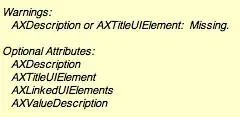 … of the above mentioned thread.
≈≈≈≈≈≈≈≈≈≈≈≈≈≈≈≈≈≈≈≈≈≈≈≈≈≈≈≈≈≈≈≈≈≈≈≈≈≈≈≈≈≈≈≈≈≈≈≈≈≈≈≈≈≈≈≈≈≈≈≈≈≈≈≈≈≈≈≈≈≈≈≈≈≈≈≈≈
… of the above mentioned thread.
≈≈≈≈≈≈≈≈≈≈≈≈≈≈≈≈≈≈≈≈≈≈≈≈≈≈≈≈≈≈≈≈≈≈≈≈≈≈≈≈≈≈≈≈≈≈≈≈≈≈≈≈≈≈≈≈≈≈≈≈≈≈≈≈≈≈≈≈≈≈≈≈≈≈≈≈≈