I am running a 2009 MacPro (5,1) with two separate hard drives: on one, I've installed MacOS High Sierra. On the second, I used Bootcamp to install Windows 10 (legacy/BIOS, not EFI), then installed Ubuntu 18.04 using this guide. I can boot into all three systems using the Apple Startup Manager (holding ALT during bootup). The issue is that when I open High Sierra's "Startup Disk" menu (in System Preferences), I do not see Ubuntu. Only MacOS and Windows/Bootcamp appear in this menu. I'd like to boot into Ubuntu using the "Startup Disk" menu, and I think it is possible if I modify my EFI partitions as described in this second guide.
What would be the right way to do this?
/dev/disk0 (internal, physical):
#: TYPE NAME SIZE IDENTIFIER
0: GUID_partition_scheme *2.0 TB disk0
1: EFI EFI 209.7 MB disk0s1
2: Apple_HFS Mac Storage 1.2 TB disk0s2
3: Microsoft Basic Data BOOTCAMP 485.9 GB disk0s3
4: Linux Filesystem 300.1 GB disk0s4
5: Linux Swap 15.0 GB disk0s5
/dev/disk1 (external, physical):
#: TYPE NAME SIZE IDENTIFIER
0: GUID_partition_scheme *1.0 TB disk1
1: EFI EFI 209.7 MB disk1s1
2: Apple_HFS Macintosh HD 999.3 GB disk1s2
3: Apple_Boot Recovery HD 650.0 MB disk1s3


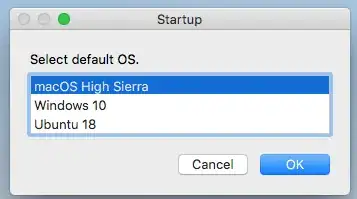


sudo bless --device /dev/disk0s1 --setboot --nextonly && sudo reboot
and this one for Windows:
sudo bless --legacy --device /dev/disk0s3 --setboot --nextonly && sudo reboot
I have created bash scripts to run these commands, and created docker icons that I can click to run the scripts. The result is the same in terms of booting into Ubuntu / Windows, but without having to install rEFInd.
– vrl2 Sep 13 '18 at 13:35efibootmgrunder Ubuntu on a my Mac, the boot order list appears to be either incomplete or corrupted. I am not sure how compatible this command is with the way Macs stores boot information. Another possible choice would be GRUB, but I believe GRUB is much more complicated than rEFInd. But, at least if have installed Ubuntu, then you probably already have GRUB installed. – David Anderson Sep 13 '18 at 16:46