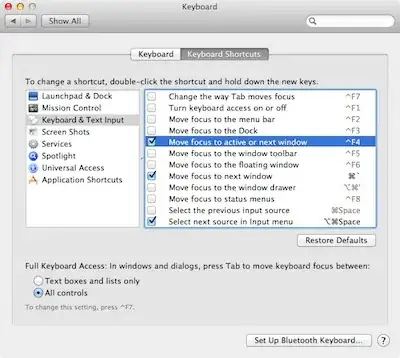When I have two applications open side-by-side in the same space, I'd like to be able to swap between them quickly with the keyboard.
I can use Command+Tab, but often I land on an application in a different space, and it moves me to that space.
Is there a similar shortcut which limits the list of applications to the current space?
(I'm using OSX Snow Leopard.)