I got stuck in an endless loop trying to reinstall macOS Sierra but after following Monomeeth's advice in this question: Stuck in endless macOS Sierra installation loop I was able to get it installed.
But now I get a kernel panic when booting up. I do not understand kernel panics and did a Google search and read this question/answer: What is a Kernel Panic and what does it mean? but am none the wiser.
I cannot paste the kernel panic as it happens every time I now boot up, and only appears briefly, so here is a photo I took:
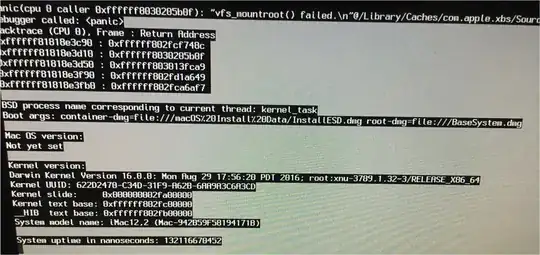
I see that it says Mac OS version: Not yet set.
What does that mean? Is that my problem? Can anyone help me interpret this?
command + alt + p + rwhen booting. – William T Froggard Jun 08 '17 at 23:22command+option+rinstead. This will try the installation again via the internet, so you'll be prompted to connect to the internet after you see a spinning globe on the screen. – Monomeeth Jun 08 '17 at 23:25command + alt + p + r, and the computer reboots, immediately hold down "command + r" for recovery mode. See if that works. – William T Froggard Jun 09 '17 at 01:40