I've been having problems with a SheepSaver installation (see my other question Unusual problem with Swoop on Mac OS 9.0.4 under SheepSaver) so decided to start from scratch and create a second SheepSaver installation. But instead this time I followed the instructions from here http://www.columbia.edu/~em36/sheepshaverwrapper.html
All was going well, but when I get to step 3b I get this error
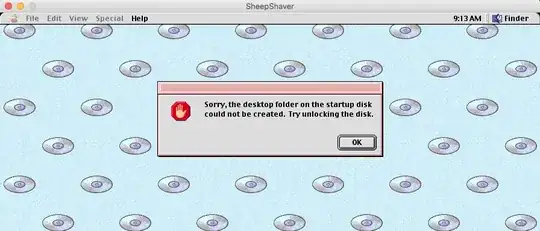 If I click OK, SHeepSaver just starts again and gives the same error.
If I click OK, SHeepSaver just starts again and gives the same error.
The startup disk is a disk image created in Disk Utility and it has to be locked to work with sheepsaver, so its not like i can unlock it. Plus it's an image of the Mac OS 8.5.1 install CD.
I searched the various mac OS 9 / Sheepsaver forums, but this error message doesn't seem to be discussed anywhere.
What gives?
How do I fix it?
Any ideas welcome. :)