Keyboard shortcut to open terminal in mac OSX ?
-
22120 thousand people looking for this, and no solution provided. – Lucas Bustamante Mar 17 '19 at 12:38
-
@LucasBustamante there is an (accepted) answer below, and a link to further answers in the yellow box at the top. If none of these answers solve the problem, please use the „Ask Question“ button to ask a new question. If you do so, please also explain why the existing answers don‘t work for you. – nohillside Mar 17 '19 at 13:16
-
@Lri There is no need to reopen a question just to repost an answer which already exists on one of the original questions. Avoiding duplicate answers is exactly the reason for closing questions as a duplicate :-) – nohillside Mar 20 '19 at 13:03
-
@nohillside can you please re-open the question so I can can write an answer, and if you don't like it, you can delete it? I will write a step-by-step guide on how to open the terminal in mac using a keyboard shorcut. – Lucas Bustamante Mar 23 '19 at 20:39
-
@LucasBustamante Can you generalize the answer so you can post it for https://apple.stackexchange.com/questions/20010/can-i-create-a-shortcut-to-open-a-specific-application-on-os-x? – nohillside Mar 23 '19 at 20:53
-
2@nohillside even though I can, I urge you to consider that this question has 6x more people searching for this specific solution. – Lucas Bustamante Mar 23 '19 at 20:55
-
@LucasBustamante If the answer can be generalized it will provide much more value to the site if it is posted beneath the general question. Otherwise we end up with highly similar answers to highly similar questions, which doesn't really help anybody. People accessing the question here will just follow the link to the original question anyway, so duplicates serve to guide people to answers. – nohillside Mar 23 '19 at 21:00
-
@nohillside Makes sense, even though the answer to this question uses a custom AppleScript that's unique to the terminal. I've posted the answer where you suggested, but feel free to move it here if you think it makes sense. Thank you for your moderation. – Lucas Bustamante Mar 23 '19 at 21:27
-
2To be fair, this is the top search result for "osx terminal shortcut" on duckduckgo, and the top stackexchange result on google for the same search term. I for one am unlikely to look at the other duplicate questions when the answers on this one don't have a simple solution, I'm sure others are unlikely to as well. – Kelly Bang Jul 30 '19 at 15:44
-
If you add Terminal to your dock, you can drag and drop any folder to its Dock icon to open a new terminal at that location. – toastrackengima Oct 24 '21 at 02:42
-
Please reconsider the accepted answer, it does NOT answer your question, because it does not explain the shortcut, but only a workaround. – user2342558 Nov 23 '22 at 07:22
2 Answers
Press CmdSpace to open spotlight search, and type terminal and hit return.
Or if you are in the terminal press CmdT to open a new tab OR CmdN to open a new Terminal window.
- 1,626
-
86
-
1killswitch, not everything is on the internet, until someone creates them... To @Thirumal's question, yes, fortunately there are several ways to achieve that: https://stackoverflow.com/q/35954184/2691869 – dnang Nov 19 '17 at 14:03
-
73
-
29As schlenger said, that is not a keyboard shortcut. Terrible solution. – b10hazard Feb 13 '18 at 12:52
-
5
-
1@FriedBrice If you already have a terminal window open, Press CMD + T for a new tab. – killswitch Mar 07 '18 at 10:58
-
@killswitch thank you for your quick reply. Here's what I'm trying to do: open a terminal window on workspace 1, switch to workspace 2, focus finder (or some other app besides terminal), open a new terminal on workspace 2 using only the keyboard. – Fried Brice Mar 07 '18 at 16:08
-
2When you will return the focus to the terminal, it will return to the original workspace, in which case you can press CMD + N to create a new window of the terminal which you can drag to the other workspace.
On pressing, CMD + Tab now will focus on the terminal, in the current workspace.
– killswitch Mar 13 '18 at 08:58 -
this is not a shortcut, it is a workaround and takes too long with too many steps – user391339 Jul 17 '20 at 20:40
-
9This does not seem to be the right answer for OP. Here are the steps:
- Go to
Preferences > Keyboard > Shortcuts - Select App shortcuts from the left pane
- Click on + sign to add a new shortcut
- On the application drop down, select "Other" and then choose
System > Application > Utilities > Terminal.app - Enter the name and register your shortcut (I use cmd + shift + t)
- Save
- Go to
-
The comment from @SilleBille is the true answer without any third-party applications. Should be reposted as separate answer. – Don Walpola Sep 10 '21 at 15:01
Karabiner-Elements (10.12 and later)
Karabiner stopped working in 10.12 due to changes in the kernel architecture, and Karabiner was rewritten as Karabiner-Elements which uses a new JSON format for the configuration files.
You can now add a rule like this to karabiner.json (https://pqrs.org/osx/karabiner/json.html):
{
"from": {
"key_code": "t",
"modifiers": {
"mandatory": [
"right_option"
]
}
},
"to": [
{
"shell_command": "open -aterminal"
}
],
"type": "basic"
}
Karabiner (10.11 and earlier)
Save a file like this as private.xml:
<?xml version="1.0"?>
<root>
<vkopenurldef>
<name>KeyCode::VK_OPEN_URL_TERMINAL</name>
<url>file:///Applications/Utilities/Terminal.app</url>
</vkopenurldef>
<item>
<name>custom</name>
<identifier>custom</identifier>
<autogen>__KeyToKey__ KeyCode::T, ModifierFlag::OPTION_R | ModifierFlag::NONE, KeyCode::VK_OPEN_URL_TERMINAL</autogen>
</item>
</root>
Alfred
If you have bought the Powerpack for Alfred, you can create a workflow like this:

Hotkeys have a short delay by default, but you can reduce the delay by changing the "Trigger behaviour" option from "Simulate modifier keys released" to "Pass through modifier keys (Fastest)":

Raycast
If you use Raycast, you can go to Settings > Extensions and find iTerm in the Applications folder or by searching for it. Then add a shortcut:
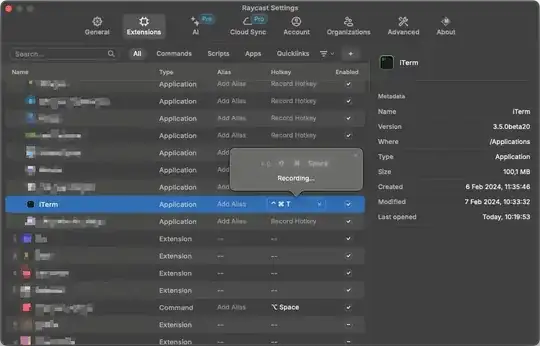
iTerm 2
iTerm 2 has an option to enable a global keyboard shortcut for focusing the application in "Preferences > Keys > Show/hide all windows with a system-wide hotkey":

- 105,117