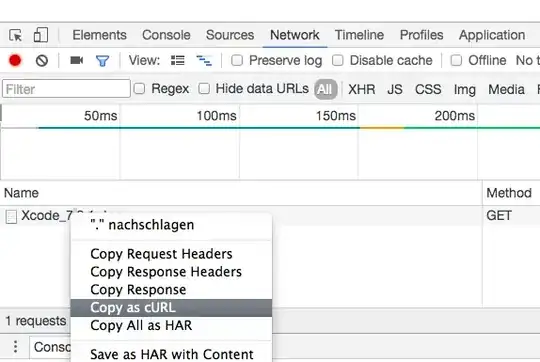I upgraded to Xcode 8 and now I really regret it. I'm trying to download Xcode 7.3.1 here: https://developer.apple.com/download/more/
It is a 4.8 GB file.
After three attempts - the download appears to finish around the 1-2 GB mark - and then I can't open or resume the download:
How do I download this without the download being disrupted? Is there another place to download older version of Xcode?