I'm a new OSX user, and I've used Linux for the past 1.5 years, and I really can't live without dropdown terminal. So I googled, and came across this question: iTerm as a slide-out terminal from the top of the screen
However, it doesn't work for me. There's no option whatsoever like that, and there's no updated answers covering this. Is there a way to enable it, as google doesn't really help me with this.
I've included a picture of my keys tab here: 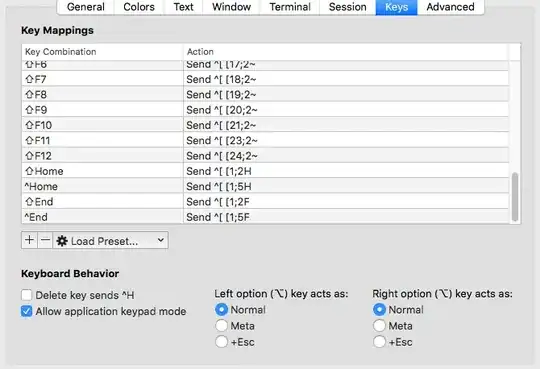
It's not in the mappings menu either. I'm not married to iTerm, but TotalTerminal is discontinued. I did install Apptivate but it's not the same as a dropdown terminal.


Preferences > KeysnotPreferences > Profiles > Keys. – Joonas Jun 02 '16 at 12:51Preferences > Profiles > Keys, that is thePreferences > Keystab I'm on – Anonymous Apple Users United Jun 02 '16 at 12:58cmd+,, which is thepreferencesshortcut for most mac applications. Could be thatcmd+ileads somewhere else. – Joonas Jun 02 '16 at 15:42