So i've battled with this for quite some time, look up various topics with various solutions, however i have yet to succeed with merging my partitions into one. I had previously installed windows 10 on it, but after i partitioned for a mutual accessible drive (for dropbox), windows stalled and i had to reformat it, resulting in a sort of "locked" partition.
If i click on "Partition" in Disk Utility, there are two major partitions, where neither of them have the "-" option available(greyed out). I have tried to partition DeleteThis into both ExFat, Fat and Journaled OS X, with no difference.
and gpt -r show -l /dev/disk0 shows this:

I've also tried to reboot into recovery mode and use the Disk Utility there, with no different result than from normal.
EDIT: I have of course also tried using Boot Camp Assistant, but it just says "The start disk cannot be partitioned or restored as a single partition".

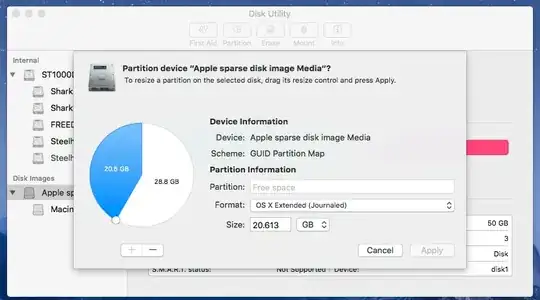
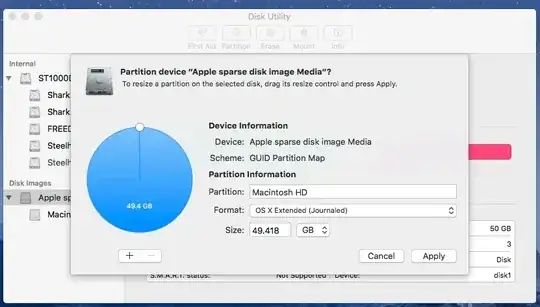
gpt. I believe you have to execute this command while booted to internet recovery. Are you familiar with using internet recovery? Also what is the model/year of your Mac? Older mac's can not use internet recovery. – David Anderson Apr 16 '16 at 07:27EDIT: Switched wifi, now i can access it. It shows me three different options: Macintosh HD(my current), OSXRESERVED and DeleteThis.
– Benjamin Apr 16 '16 at 07:32diskutil listisdisk0anddisk1the same as shown in your above posted question? – David Anderson Apr 16 '16 at 07:52disk1. These are 8.0 GB, 16.8 MB and 149.9 GB in size. Afterwards you want to add this space back to your OS X partition (131.4 GB)? – David Anderson Apr 16 '16 at 08:08disk1 using the commanddiskutil unmountDisk /dev/disk1`, this will fail. I believe you have to first unmount the disk that contains your OS X volume (Logical volume on disk1s2). – David Anderson Apr 16 '16 at 08:21disk1. My answer showsdisk0, but you showdisk1. If you do not have to unmount the virtual disk, then maybe Apple changed things so this is now done automatically. – David Anderson Apr 16 '16 at 08:34