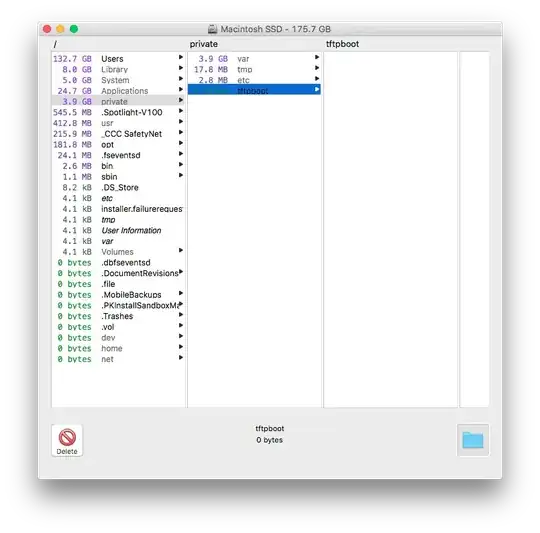/private has been around for a loooooong time. Every Mac has it.
It is part of your Mac: the directory stores essential system files and caches, along with other databases that your system requires to operate.
I'll give a quick explanation contents of the folders /private/etc, /private/tmp, and /private/var, usually found in /private:
/private/etc
Data files for system use, configurations for various command line tools etc
/private/tmp
System logs, mostly
/private/var
More logs, databases for daemons, virtual memory swap file(s), sleep image etc.
In essence, deleting anything in this directory is probably not a good idea, save for a few files. If you do delete them however, some required essential files will get regenerated on startup.
It's probably a good idea to Google the exact full directory path of any system folders you intend to tinker with before actually beginning to experiment with stuff inside.
I hope this helps.