I get disconnected from the internet whenever the speed reaches 2.5 Mbps
Is there any app to limit the internet speed below that. I am not talking per application based.
Using MacBook Pro (mid 2013) Yosemite
I get disconnected from the internet whenever the speed reaches 2.5 Mbps
Is there any app to limit the internet speed below that. I am not talking per application based.
Using MacBook Pro (mid 2013) Yosemite
You can use Network Link Conditioner.
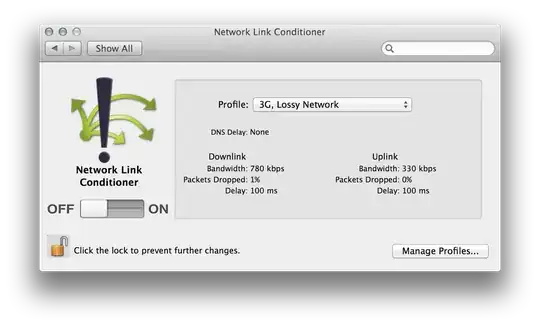
You will want to ignore the testing settings. Make a Custom Profile and set to have no packets dropped and no delay. Start with uplink and downlink at 2.45 Mbps each and see if you need lower limits to prevent disconnects.

It is a free download in Xcode (go to Xcode → Open Developer Tool → More Developer Tools… and download the Hardware IO Tools for Xcode).
iperf always shows the same results: 1000Mbps. Seems this does not work anymore.
– kyb
Apr 05 '19 at 13:44