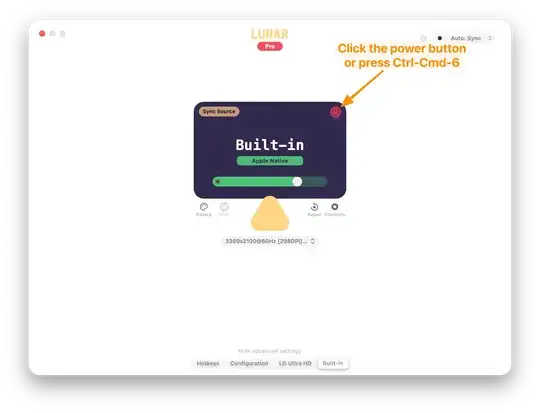How do you turn off the MacBook Pro’s display with the lid open while using an external monitor on Mac OS X 10.10 Yosemite?
All the previous methods—such as the one’s listed here—that have worked on Mavericks no longer work on Yosemite.
Does anyone know the way to do this on Mac OS X 10.10 Yosemite? Turning down the brightness is not the same as turning off the display as the GPU still sends a signal to the internal display and the external monitor.
These were the terminal commands to achieve this on Mavericks:
Enable
sudo nvram boot-args="iog=0x0"
Disable
sudo nvram -d boot-args
Anyone know how to achieve this on Yosemite?