I just updated Filezilla, but now it moved strangely out of the screen bounds. CF screenshot.
I haven't found any way to make it appear entirely: the upper bar is unreachable and the app edges can only resize it! Anyone knows?
Thanks.
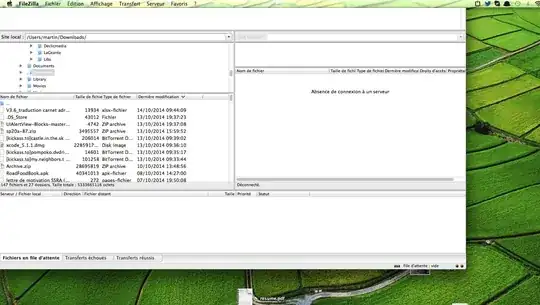
I just updated Filezilla, but now it moved strangely out of the screen bounds. CF screenshot.
I haven't found any way to make it appear entirely: the upper bar is unreachable and the app edges can only resize it! Anyone knows?
Thanks.
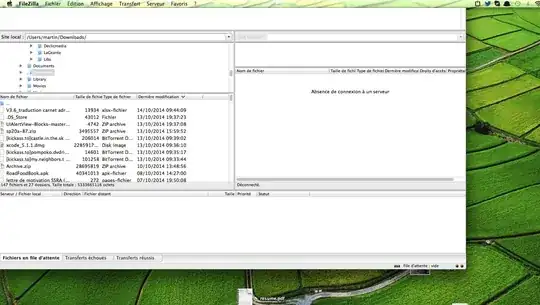
Quit Filezilla, go to ~/.filezilla/ and open filezilla.xml with a text editor. Search for name="Window position and size", enter appropriate values and save the file.
On my 1200p x 1920p monitor it looks like this: <Setting name="Window position and size" type="string">0 10 33 1463 920 </Setting>
(I don't know what the leading 0 means but 10 is the distance to the left, 33 is the distance to the top, 1463 is the x-size and 920 probably should be the y-size of the window; my real y-size was about 1045)
See this question You'll need to give the script access for assistive devices in, depending on OS version, Accessibility, or Security and Privacy System prefs.
Once that's done, this script should work for you:
tell application "System Events"
tell application "Filezilla" to activate
set position of window 1 of application process "Filezilla" to {100, 100}
end tell