Safari's Show All Tabs view is pretty useless, it only shows one tab at a time and is fairly easy to trigger with an accidental pinch gesture. How do I turn it off (as least for the pinch gesture)?
Asked
Active
Viewed 2.7k times
25
-
related: http://apple.stackexchange.com/questions/127673/can-i-disable-safaris-pinch-to-zoom-tab-switcher – grg Aug 01 '14 at 08:39
-
Safari 8's tab manager is quite nice, and quite useful. – CyberSkull Dec 25 '14 at 00:12
3 Answers
8
You can easily disable this by installing BetterTouchTool, and then for Safari adding a new Touchpad gesture for Pinch Out with no action.
Here's a screenshot:
smileyborg
- 201
-
But then could you still zoom in and out of a web[age - or just zoom in? – MicroMachine Feb 28 '19 at 20:30
-
You would presumably have to zoom in slightly and then zoom out, in order to zoom out. Not the nicest solution – Oion Akif May 29 '20 at 15:50
6
This is currently not possible. Apple does not provide a way to turn off this gesture.
Note that if you pinch out whilst still zoomed in slightly, the tab switcher is not invoked.
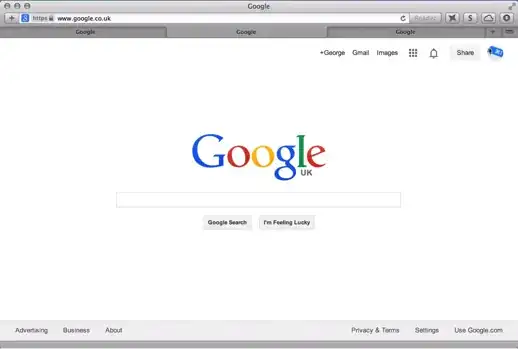
grg
- 201,078
-
I recall my Safari doing this, but it doesn't happen anymore. When I pinch to zoom out ever-so-slightly, Tab Overview appears immediately. I've also noticed that, sometimes, nothing happens on the first pinch (in or out). Ideas, anyone? – Pup Nov 15 '21 at 23:54
-
you can change binary https://www.quora.com/Is-there-any-way-to-disable-Safaris-Show-All-Tabs-feature/answer/Mike-McFadden maybe this works now :D – rofrol Mar 25 '22 at 13:13
2
Yes, you can disable it by going to System Settings → Trackpad → Scroll & Zoom and then uncheck the Zoom in or out box. Of course, by doing this, you also won't be able to pinch to zoom in and out on webpages and in other apps.
-
4Disabling pinch zoom systemwide is a blunt hack. Not a criticism of the answer, but of Apple's UI/UX decision making. – roens Aug 23 '21 at 06:08
