I have a Macbook Pro, 10.9 with 500GB of hard drive storage and 4GB of RAM. When I access the Utility app "System Information", this is what I got.
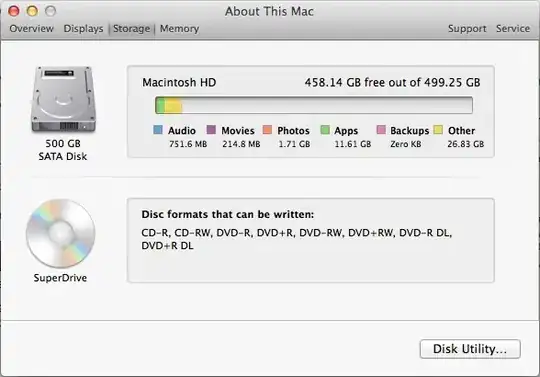
There is a yellow block called "Other". What does "other" storage mean in this context?
I have a Macbook Pro, 10.9 with 500GB of hard drive storage and 4GB of RAM. When I access the Utility app "System Information", this is what I got.
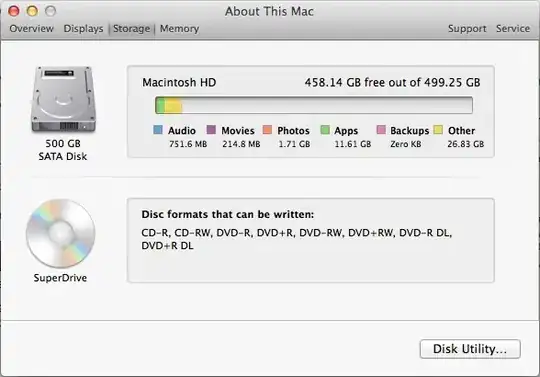
There is a yellow block called "Other". What does "other" storage mean in this context?
If you look in to the available categories there are files that do not fit in to any.
That is why are they called others.
Nothing wrong with those files, they just did not fit the given categories.
This article is talking about this: “Other” Storage Space: The big monster of Mac OS X
Some examples of the files that may be cataloged as 'Other':
Archives and disk images, including zips, dmg, iso, etc Personal documents, contacts, calendar data Items in the OS X folders such as the System folder and caches App Plugins or extensions File types not recognized by Spotlight Documents and file types, including PDF, doc, PSD, etc