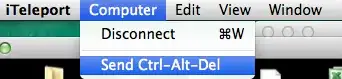Is there a VNC Client for OS X that can send Ctrl+Alt+ Delete? I've googled, searched have not found. I frequently VNC into Windows machines and need to send this key combo in order to log in.
-
Off topic: I recommend using NoMachine as remote desktop solution. It runs waay faster than VNC service and also has possibility to send CRLT+ALT+DEL to Windows server (unfortunatelly from menu like in @Dave answer). – Mateusz Szlosek May 14 '14 at 18:29
6 Answers
The built-in Screen Sharing application on OS X is a VNC client that can send Ctrl-Alt-Del:
Laptop keyboard: fn+control+command+delete
Full-size keyboard: control+option+delete
- 506
-
I'll note that, for a full-sized Apple keyboard connected to a laptop, the full-size keyboard command sequence fails. Just issuing the laptop keyboard sequence on the laptop itself was the solution (since there's no fn key on my full-sized Apple keyboard). – jamesnotjim Oct 01 '19 at 15:03
If you are using a Mac and screen sharing on a Windows machine, use fn+ctrl+option+delete.
- 1,432
Apple Remote Desktop can send Control Alt Delete:
If you use Remote Desktop to administer a PC that's running VNC, you may be wondering how to send the Ctrl-Alt-Del command (Control-Alternate-Delete) from a Mac to the PC. Though Mac and PC key mapping differs, you can use an alternate key combination in Remote Desktop 2.0 and later to send the command.
For full-size (desktop) keyboards, use Control-Option-Forward Delete.
-
3Here's how to send Control-Alt-Delete on a OSX laptop or compact keyboard: fn-control-command-delete. – Sparky1 May 14 '14 at 22:59
Here is an alternative. This worked for me in a slightly different and more complicated setup (connecting from a Mac to a Linux server through SSH and then from the Linux server to a Windows Server 2016 server through Remote desktop protocol using the rdesktop Linux RDP command line client).
In Windows:
- Click Start menu
- Click in the search bar
- Type "powershell"
- In the search results, click "powershell.exe"
In the PowerShell shell that opens, type the following:
Powershell -noprofile -nologo -noninteractive -command "(new-object -ComObject shell.application).WindowsSecurity()"
If PowerShell is not available, instead search for "cmd.exe" and in the cmd prompt, type:
explorer shell:::{2559a1f2-21d7-11d4-bdaf-00c04f60b9f0}
Note: if your Mac keyboard layout is not English US, it might be hard to get the {, } characters in cmd.exe. In that case try the following:
- Change you keyboard layout on your Mac to English US (use System Preferences)
- In X11's preferences, check "Use system keyboard layout"
- In Windows, make sure to also set the keyboard layout to English US.
- 131
-
How does this solve the Ctrl-Alt-Del issue described in the question? And what role does X11 play in all this? – nohillside Mar 20 '20 at 18:32
-
this has the effect of emulating Ctrl-Alt-Delete, so whatever the OP wanted to do by typing Ctrl-Alt-Delete (eg. changing his/her password in a corporate environment) can then be achieved. However I agree that if ctrl-al-del is needed to login then it might not be a good answer – philb Mar 20 '20 at 19:02
-
Ah. And how does X11 play a role in this? There is no X11 on macOS usually – nohillside Mar 20 '20 at 19:26
-
As I wrote, my setup is mac--(ssh -X)-->linux--(rdesktop)-->windows, so since rdesktop opens a graphical window it shows up as a X11 window on mac – philb Mar 20 '20 at 19:28