Is there an application to preview markdown files (.md files) on OSX (for instance on Maverick)?
13 Answers
The superuser question, Markdown Live Preview Editor?, provides a wealth of options:
In additional to those, you can install a markdown QuickLook plugin for Finder based previews.
MarkdownLive

Mou

Marked 2

- 145
- 43,776
Visual Studio Code
 Source: https://code.visualstudio.com/docs/languages/markdown#_markdown-preview
Source: https://code.visualstudio.com/docs/languages/markdown#_markdown-preview
Microsoft's Visual Studio Code has been surprisingly pleasant to use as a general purpose IDE, and elegantly renders markdown.
- 100,768
- 319
-
You can right-click on the editor Tab and select Open Preview (⇧⌘V) or use the Command Palette (⇧⌘P) to run the Markdown: Open Preview to the Side command (⌘K V). The Open Preview Tab is the guy that looks like a book with a magnifying glass. – PatrickT Apr 22 '21 at 08:08
If you would like markdown to be read with Quick Look, you can use QLMarkdown.
You can install it either by:
- Download the
QLMarkdown.qlgeneratorin either~/Library/QuickLook(current user) or/Library/QuickLook(all users). - Using Homebrew, run
brew install --cask qlmarkdownin the Terminal. (updated)
If you find qlmarkdown Applications, right click and open the app, it will get around the Apple security check warning.
After that, you should be able to view markdown files.
- 10,098
- 2,093
-
2Why the downvote? A mod suggested I post this here after posting it on a duplicate question. I had thought it would be welcome here. – Thunderforge Sep 03 '17 at 05:23
-
If I had to guess, It's probably because the accepted answer already linked and mentioned the QuickLook generator for Markdown files and there is no need to have redundant answers. – user3439894 Sep 03 '17 at 05:33
-
The new version of QLMarkdown is here now: https://github.com/sbarex/qlmarkdown – postylem Apr 04 '22 at 02:52
-
Error: `brew cask` is no longer a `brew` command. Use `brew <command> --cask` instead.So the update to the command would be:
– ximbal Aug 21 '23 at 19:56$brew install --cask qlmarkdown
The perfect preview tool for Markdown is Marked 2 which gives a preview of your Markdown and watches the file so that every time you save in an editor your preview is updated.
It also supports custom pre-processors so you can use extra markup such as critic, custom CSS so you can have a preview that looks however you wish and tools to export the result in a variety of formats. It can even track an entire folder and start previewing a different file when you start to edit it.
Taken together all that means that you can write your Markdown in any editor you like and preview and output easily.
You might want to think about installing qlmarkdown which gives you the ability to preview MarkDown files properly in the Finder using QuickLook.
- 12,142
-
-
1The QLMarkdown project linked to seems to be abandoned, but there is a new QLMarkdown now at https://github.com/sbarex/qlmarkdown, which I can confirm works on macOS 12.3... – postylem Apr 04 '22 at 02:54
If you are using sublimetext, then you can use MARKDOWN PREVIEW package from package manager.
It has multiple styles like GITHUB, HTML and etc.
- 11,753
-
Inside Sublime you will need to go to
Toolsand install theCommand Palette. To preview a Markdown file go toTools-->Command Palette...-->Markdown Preview: Preview in Browserand choosemarkdown. – mabalenk Dec 17 '19 at 11:21
If you'd rather not install a new application, there are browser extensions for this. I use Markdown Viewer for Google Chrome, which allows Chrome to open markdown files and displays them like GitHub would. Then just set your browser as the default application to open .md files (or use open with if you'd rather have an editor be the default program).
- 131
-
1@Jackson1442 this actually is an answer providing a solution to the question asked. It could be improved by explaining in more detail how this plugin can be used to render locally-stored Markdown files. – nohillside Jul 19 '17 at 16:14
-
@patrix - oops! I misread this answer. Really badly! My apologies, Barry! – jacksonwelsh Jul 19 '17 at 16:16
-
I think this is a very reasonable approach, but I don't necessarily agree with making a browser the default program for viewing
.mdfiles. I write in Markdown, and having a browser as the default app would be a nuisance. But it wouldn't be as big a nuisance as installing XCode - it makes itself the default handler for.mdfiles,... and when you allow it to try, it wants to download more stuff! Sheesh! At 5GB, you think they could find room for a markdown app! – Seamus Apr 01 '20 at 22:57 -
don't forget you might need to give the plugin access to file urls - type
chrome://extensionsin the address bar, then select options for theMarkdown Viewerand switch access to file urls toon– TheEye Nov 10 '20 at 15:33
A lot of ideas here, but most of them are old, some even out-of-date. I came here looking for a previewer - not an editor (as the question says). However, it seems most of the answers are editors. So I'll add this answer for the editor I use. It's still actively under development, open-source, fairly easy-to-use and flexible: Typora.
- 4,547
There is also a newish option called Obsidian - https://obsidian.md/, which more of a networked thought tool (like Roam Research) but build on top of markdown files.
- 1,070
-
-
-
Exactly what I was looking for: simple and easy to browse a folder structure with .md files! 10 000 thanks ! – Warnaud Mar 15 '21 at 08:07
-
This must be amongst the most underrated responses ever supplied on stack overflow. – Mark Hamlin Oct 27 '21 at 09:42
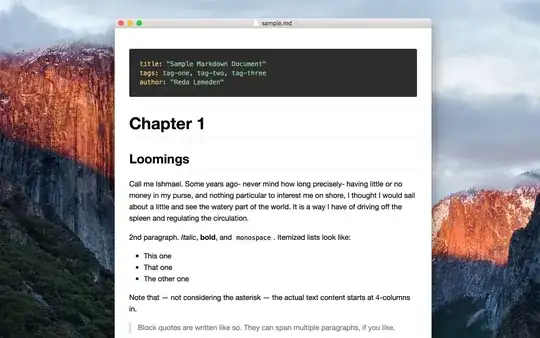
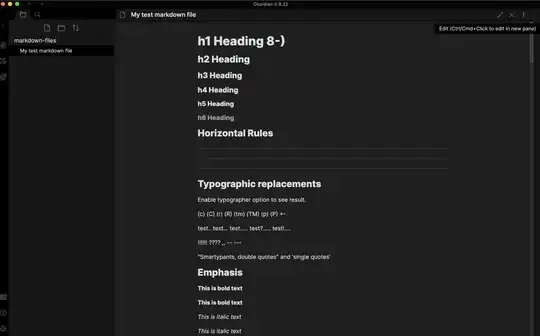

QuickLookplug-in does not work withMavericks. – Colas Feb 24 '14 at 12:56QLMarkdown.app, which must be run to activate the plugin. This is what you get withbrew install --cask qlmarkdowntoday, thankfully. – gimboland Feb 19 '22 at 13:40