I have an old Macbook Pro with 500GB hard disk. The MBP stopped working. I am now using that hard disk as external storage. After erasing the data (using Disk Utility), I see that almost 450MB is used by 57 files and was not expecting any allocation yet.
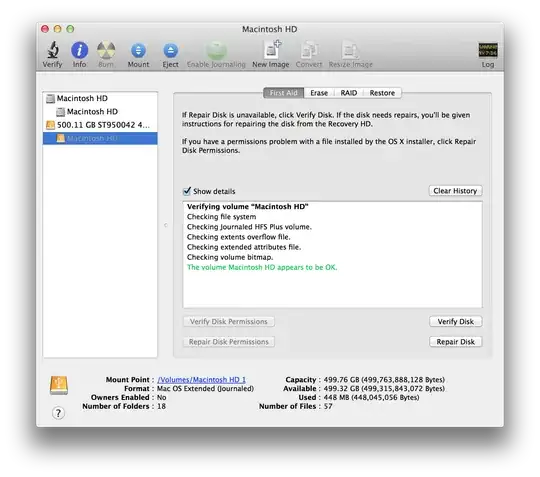
In Terminal, going to /Volumes/disk name/ and using du -h on each directory gave me a total of 1 MB consumption.
Macintosh HD 1$ ls -la
total 0
drwxrwxr-x 7 esarupa 2110378014 306B Jan 27 10:25 ./
drwxrwxrwt@ 4 root admin 136B Jan 27 11:39 ../
drwx------ 5 esarupa 2110378014 170B Jan 27 10:25 .Spotlight-V100/
d-wx-wx-wt 2 esarupa 2110378014 68B Jan 27 10:25 .Trashes/
drwx------ 5 esarupa 2110378014 170B Jan 27 10:34 .fseventsd/
I am currently on 10.9.1, Processor: 2.5 GHz Intel Core i5. What are these files and why are they taking up 450MB? Is it possible that some files did not get erased and are not showing up in Terminal?
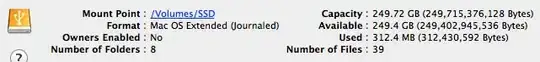
diskutil listoutput to show the partitioning of the disk, this answer is incomplete and possibly incorrect. – Lloyd Dewolf Jan 11 '17 at 05:48