Is there a shortcut key to make a macbook sleep? Sometimes I want to save time and just use the shortcut key to put it to sleep.
-
For others coming from google with a non-apple keyboard looking for a way to turn off the screen somehow, a quick way is hot corners. – seeker_of_bacon Sep 18 '23 at 18:49
5 Answers
Putting your computer to sleep
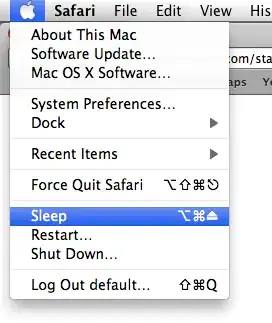
Above is how to sleep your computer when it's on and logged in.
The keyboard shortcut is: ALT/OPT + CMD + Eject
(i.e., ⌥ + ⌘ + ⏏).
Putting your display to sleep

Above is the keyboard shortcut for putting your display to sleep. The computer itself will not go to sleep, only the display will power off.
The keyboard shortcut is: Shift + Ctrl + Eject
(i.e. ⇧ + ⌃ + ⏏).
Note: Computers that lack the Eject key
For computers that lack the ⏏ key – e.g. MacBooks – the Power key (⌽) can be used instead.
Also, it's possible to hold down the Power key for 1.5 seconds and then select from a menu if you want to Sleep, Restart or Power off. You can also access the menu immediately by Ctrl + ⌽.
- 3,101
-
6This shortcut only puts your displays to sleep. The correct shortcut for putting your mac to sleep is Cmd+Option+Eject, as pointed out by Matthieu Riegler. See also http://support.apple.com/en-us/HT201247 – Stan Nov 12 '14 at 20:04
-
10
-
-
2
-
-
Can I put the pc to sleep as I can in Windows or Linux? It seems that only the display will turn black in sleep mode on a Mac. – Timo Mar 28 '22 at 21:14
I like the CTRL EJECT as it brings up a dialog allowing you to sleep, restart or shutdown, like so:
Pressing ENTER shuts down Pressing R restarts Pressing S sleeps ESC cancels
BTW if you have a PC keyboard with no EJECT key, use F12
- 22,915
If you have a keyboard with no eject or power key, you can use a private.xml like this with KeyRemap4MacBook:
<?xml version="1.0"?>
<root>
<item>
<autogen>__KeyToKey__ KeyCode::S, VK_CONTROL | VK_OPTION | VK_COMMAND | ModifierFlag::NONE, KeyCode::VK_CONSUMERKEY_EJECT, ModifierFlag::OPTION_L | ModifierFlag::COMMAND_L</autogen>
<autogen>__KeyToKey__ KeyCode::D, VK_CONTROL | VK_OPTION | VK_COMMAND | ModifierFlag::NONE, KeyCode::VK_CONSUMERKEY_EJECT, ModifierFlag::CONTROL_L | ModifierFlag::SHIFT_L</autogen>
<autogen>__KeyToKey__ KeyCode::R, VK_CONTROL | VK_OPTION | VK_COMMAND | ModifierFlag::NONE, KeyCode::VK_CONSUMERKEY_EJECT, ModifierFlag::CONTROL_L | ModifierFlag::COMMAND_L</autogen>
</item>
</root>
Option-command-eject puts the Mac to sleep, control-shift-eject puts displays to sleep, and control-command-eject restarts the Mac.
- 105,117
-
-
KeyRemap4MacBook was renamed to Karabiner, which has been obsoleted in favor of Karabiner-Elements: https://karabiner-elements.pqrs.org/ – Carl Walsh Sep 09 '20 at 21:46