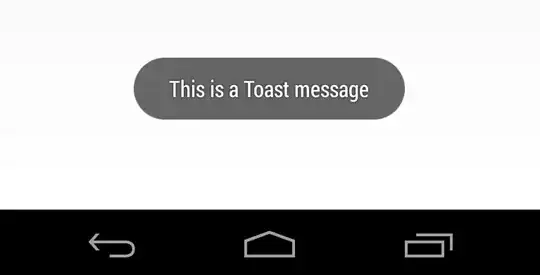a short, usually white-on-grey message at the bottom of the screen
In Android, a toast displays something short, usually in white text with a grey background. It is often used by apps to display short and small notifications. It cannot accept user input, like a traditional notifications.
This is what a toast looks like:
The system also uses toast notifications to display certain messages, such as when an app was denied a permission or if you have unlocked Developer options.
If you are asking a question about a toast notification that appears, this tag can be used. For distinguishing it from other "notifications", please read: Popups, dialogs, notifications, toasts: what's the difference? Next to toasts, there are also dialogs and notifications – and you might also find "confirmations" (similar to dialogs, but only with a single "OK" button to dismiss). Toasts are being deprecated in favor of snackbar.