My HTC 610 froze and could not be rebooted. I had a game installed through google play and was continually signed in to the google acount. I was told that as long as I was signed in, the game's progress would be saved. I received my new HTC 610 today and signed in to google+, went into the google play menu, clicked on my apps and my games automatically transferred. When I opened up a game, the progress was not there. Is there any way to restore progress?
Asked
Active
Viewed 1.5k times
1
-
1What game? Would be helpful in figuring this out. – New-To-IT Jan 21 '15 at 21:38
-
sorry. Family Gut The Quest For Stuff – fowlerdiana68 Jan 21 '15 at 21:40
-
Did you connect through Facebook as well? This is odd, as I just recently changed phones, signed in through Facebook and all my progress was still there. – New-To-IT Jan 21 '15 at 21:41
-
It did not give me the option to sign in through facebook when I opened the game on my phone. When I opened Cookie Jam, it did. I have all progress on that game – fowlerdiana68 Jan 21 '15 at 21:44
-
The game is not on facebook, just the app page. If that makes a difference – fowlerdiana68 Jan 21 '15 at 21:46
-
If you will, mark the answer as correct so others who might have this problem can find this and know how to do it! – New-To-IT Jan 21 '15 at 22:14
1 Answers
1
You play through the new game until you unlock Chris and get to the “Find Better Reception” task. From here you click on the menu button:

This will bring up the TQFS menu, from the menu you tap on Account Info:

This will open the account settings. From this list you click on “Sign in As Someone Else”:
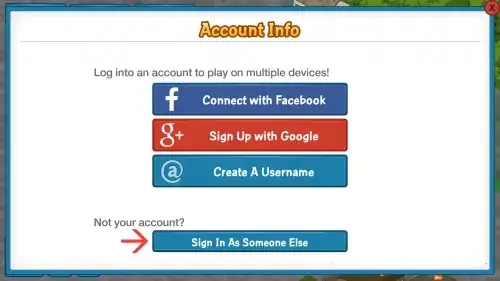
From this list you pick the sign in option you used when you setup your account. So if you setup an account with Facebook select that, Google choose that, etc. :

For you, since you were signed in with Google, you'll select the Google option. Then you'll sign in with your information.
Tap next…and voila! My Quahog is back!
New-To-IT
- 481
- 3
- 13