The word "Demo" is visible in the center of the screen in a big red font at all times. It is there even when you play games or go to Play Store. The tablet is not a floor model nor in demo mode.

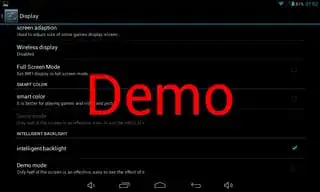


Screenshots (click images for larger variants)
How do I remove the "Demo" text from the device screen?