You can use Tasker (7 day trial available) to accomplish this:
Objective: Auto switch-on mobile hotspot after boot
Profile (or Trigger)
Create a Profile which allows triggering of the Task after boot:
- Go to Profiles Tab and click "+"
- Event → System → Device Boot
- Tap back to exit from this window
Task
You will notice as soon as you exit, you will be prompted to link this Profile to a Task;
- Scroll all the way up the Task list select "New Task + "
- You can name this Task AutoTethering or anything.
- Click "+" to add new Action
- Net → WiFi Tether (Set On)
- Press back the way all back until you exit Tasker (your profile is now saved and is ready for execution)
Extras: Give Tasker more priority (allow auto-start for Tasker, exclude from battery optimisations, task killers etc)
Explanation: Soon after boot, the first action turns on Wi-Fi tethering (note: Tasker already has a built in WiFi Tether variable which is capable of handling tethering state)
This should work. (tested)
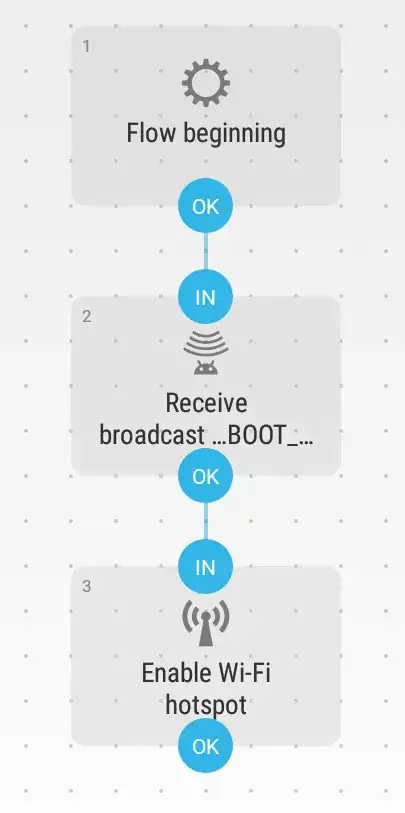
BOOT_COMPLETED. Worth a look at least. – Izzy Dec 11 '14 at 16:04